Thought I'd add some new malts I've got into inventory this morning but for the life of me in cant seem to get the program accept it.
Please can someone explain what I'm doing wrong. It seems to me that it won't accept this screen shot below and whats with that toggle switch? So I out the brand name but in the malt type there is no drop down menu to choose from so I put the malt type in that field Dark Crystal or Dark Crystal Malt.
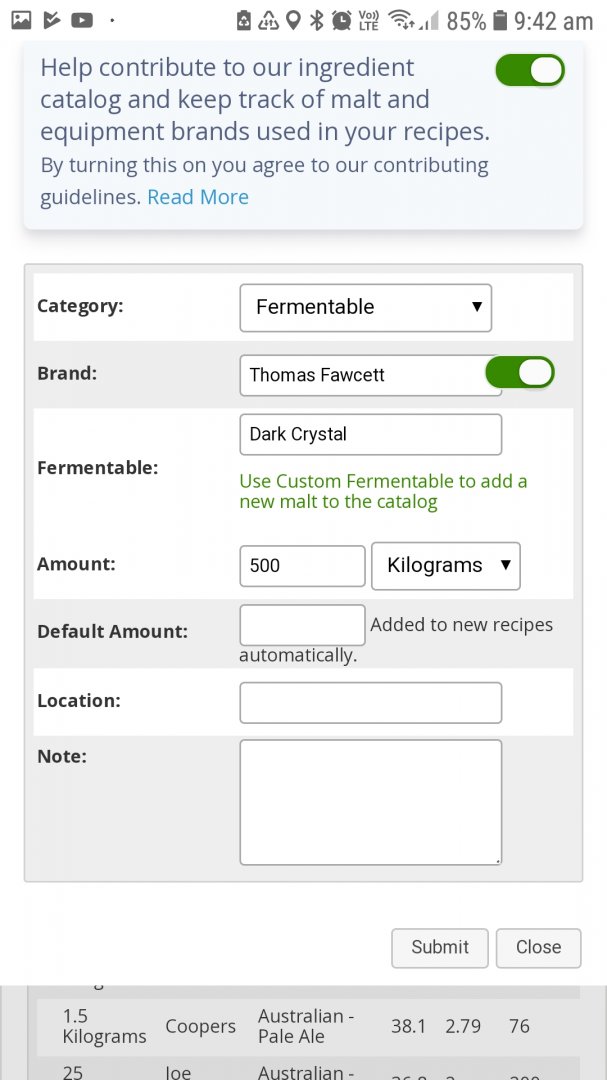
Ok so click submit and get this
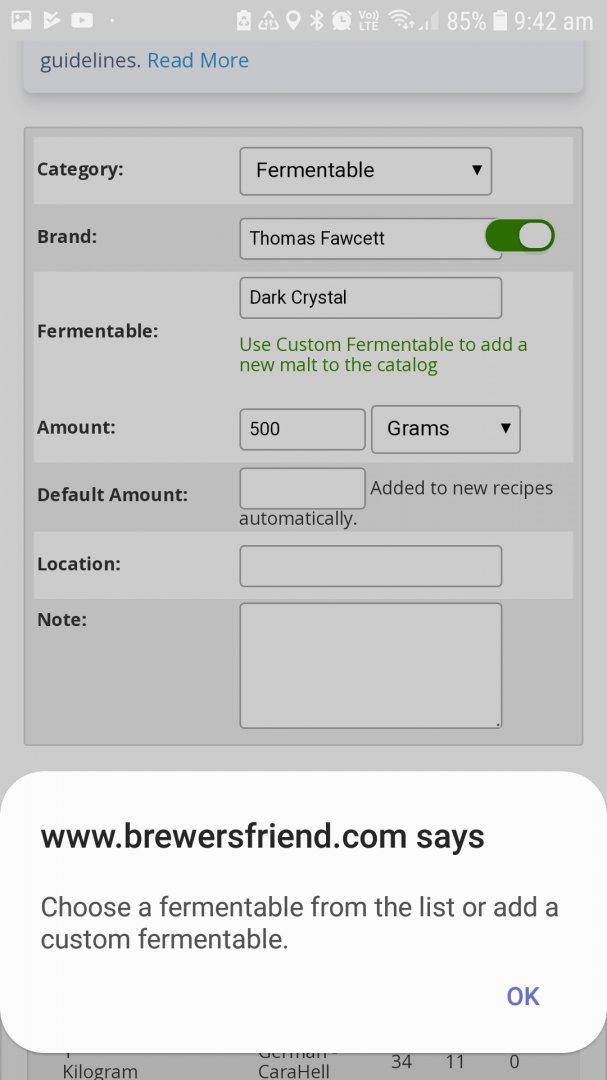
I don't want to add a custom fermentable for each malt I list it just makes this inventory tool nullenvoid for me.
I've tried 3 malts now from Thomas Fawcett all arnt accepted. But no mater what I type in the malt type field I don't get a drop down from BF data base so end up typing my own only to get that msg above pop up.
Please can someone explain what I'm doing wrong. It seems to me that it won't accept this screen shot below and whats with that toggle switch? So I out the brand name but in the malt type there is no drop down menu to choose from so I put the malt type in that field Dark Crystal or Dark Crystal Malt.
Ok so click submit and get this
I don't want to add a custom fermentable for each malt I list it just makes this inventory tool nullenvoid for me.
I've tried 3 malts now from Thomas Fawcett all arnt accepted. But no mater what I type in the malt type field I don't get a drop down from BF data base so end up typing my own only to get that msg above pop up.









