- Joined
- Mar 14, 2018
- Messages
- 9,038
- Reaction score
- 16,412
- Points
- 113
I have decided to give the Brewers Friend recipe editor another go (I switched to Brewfather a few years ago when the recipe editor went haywire).
Everything looks good, and seems to work well.
I am glad to see that the "Other Ingredients" are part of the recipe builder now, and that editing them in the recipe adjusts the mash pH etc.
If I could change anything it would be the "Water Chemistry" section.
Both in view, and when printing a recipe, the "Target Ion Levels (ppm or mg/L)" is shown.
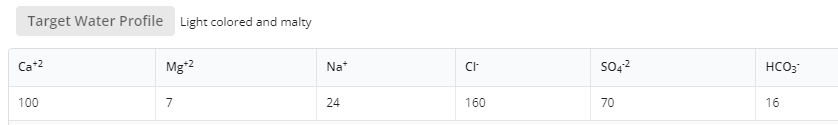
What I would like to see in display is both the "Target Ion Levels (ppm or mg/L)" and the "Overall Water Report (mg/L)"
If it isn't possible to show both in View, I would prefer to only see the "Overall Water Report (mg/L)"
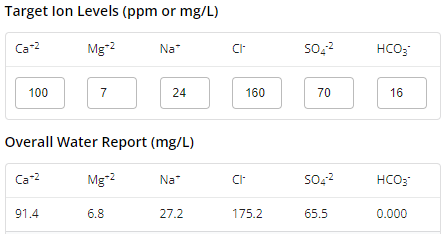
On the print out I would prefer to only have the "Overall Water Report (mg/L)" shown.
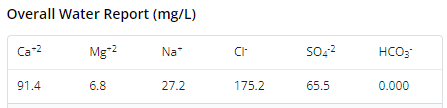
I have never used the "Brew Session" function here or in Brewfather, I brew from my printed recipe, so the target is meaningless to me in display or on the printout. The only time the target is needed for me is when creating or editing a recipe.
Thank you for your consideration.
Everything looks good, and seems to work well.
I am glad to see that the "Other Ingredients" are part of the recipe builder now, and that editing them in the recipe adjusts the mash pH etc.
If I could change anything it would be the "Water Chemistry" section.
Both in view, and when printing a recipe, the "Target Ion Levels (ppm or mg/L)" is shown.
What I would like to see in display is both the "Target Ion Levels (ppm or mg/L)" and the "Overall Water Report (mg/L)"
If it isn't possible to show both in View, I would prefer to only see the "Overall Water Report (mg/L)"
On the print out I would prefer to only have the "Overall Water Report (mg/L)" shown.
I have never used the "Brew Session" function here or in Brewfather, I brew from my printed recipe, so the target is meaningless to me in display or on the printout. The only time the target is needed for me is when creating or editing a recipe.
Thank you for your consideration.







