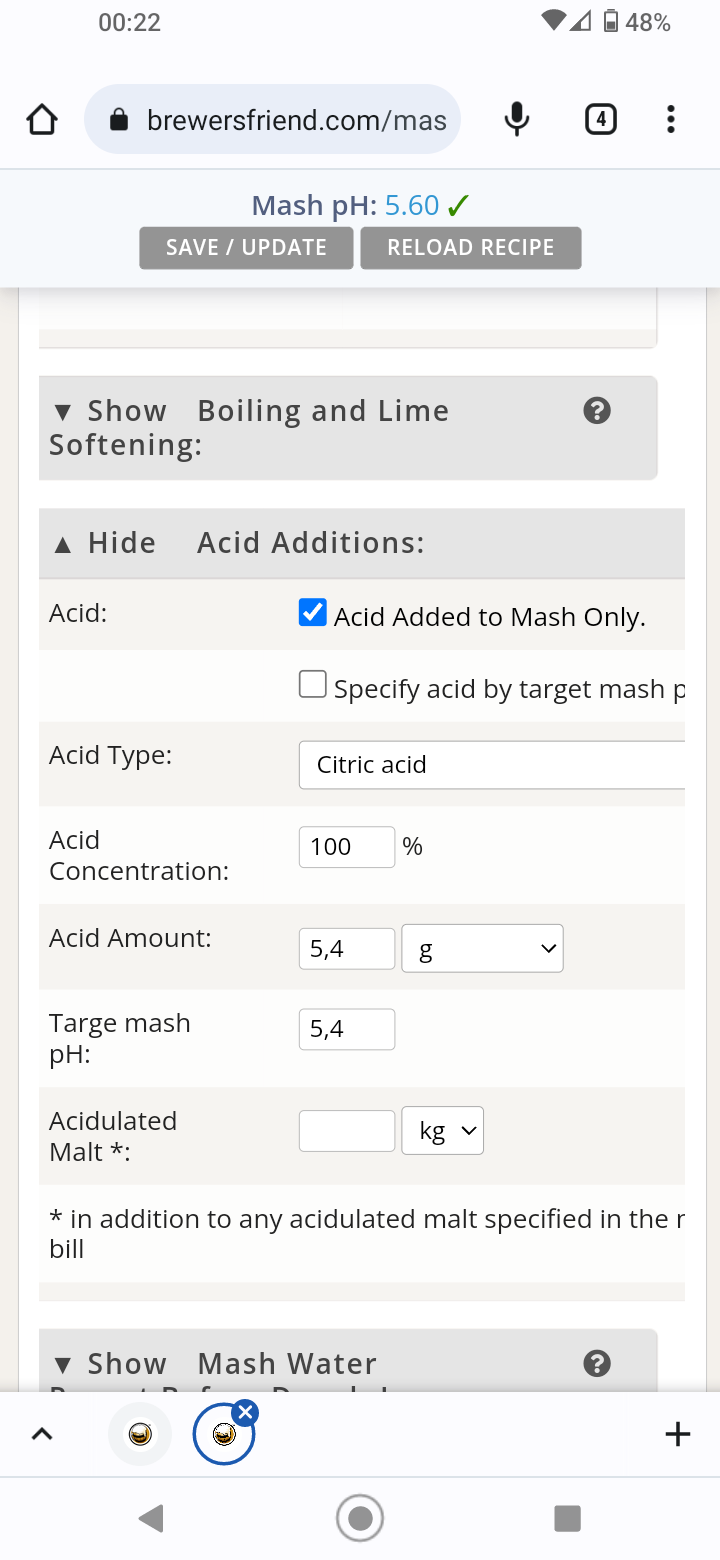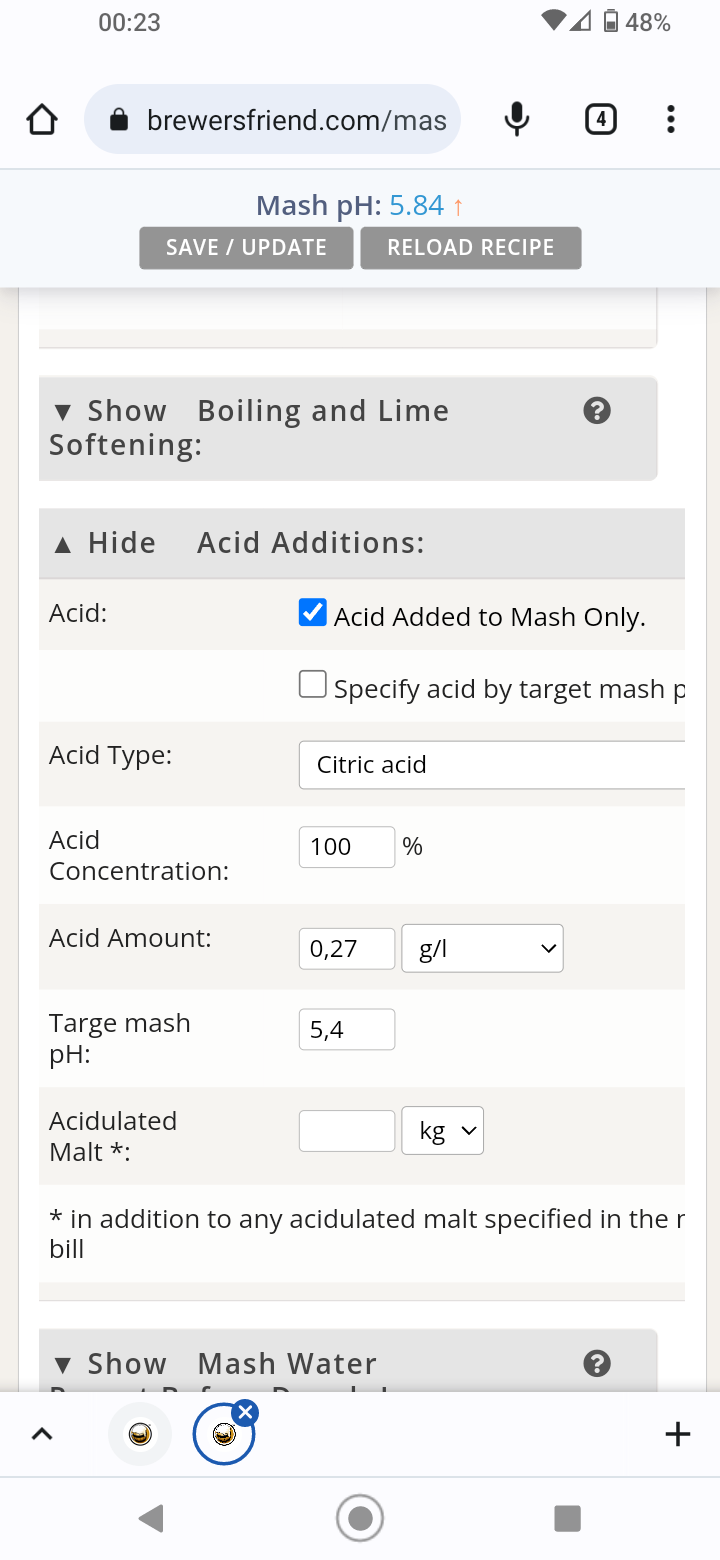Hello brewers! Hope I'm doing this right as I didn't find any bug report form.
I noticed that the g/l unit of measure doesn't work in the Acid Addition tab of the Water Calc, spercifically while using 100% Citric Acid, although I suspect that might also not work with other acids or other concentration units of measure. By "doesn't work" I mean that the calculator is not taking into account any acid amount you might set with that unit of measure. I hope this small bug can get fixed easily and soon, Water Calc is a great tool and I think using concentration (g/l) rather than amount (g) makes things easier when you have to change water amounts on the spot. Cheers!
I noticed that the g/l unit of measure doesn't work in the Acid Addition tab of the Water Calc, spercifically while using 100% Citric Acid, although I suspect that might also not work with other acids or other concentration units of measure. By "doesn't work" I mean that the calculator is not taking into account any acid amount you might set with that unit of measure. I hope this small bug can get fixed easily and soon, Water Calc is a great tool and I think using concentration (g/l) rather than amount (g) makes things easier when you have to change water amounts on the spot. Cheers!