Hi,
This is my 1st time using a tilt to record fermentation logs to a brew session, i have setup my tilt to send data to BF from the URL provided under integration and i can see the correct tilt reading here. When i link the tilt to a brew session, the sessions just shows 'waiting on tilt to send data'... did i miss a setting? I've waited over an hour and i have removed & re-linked the tilt to the brew session.
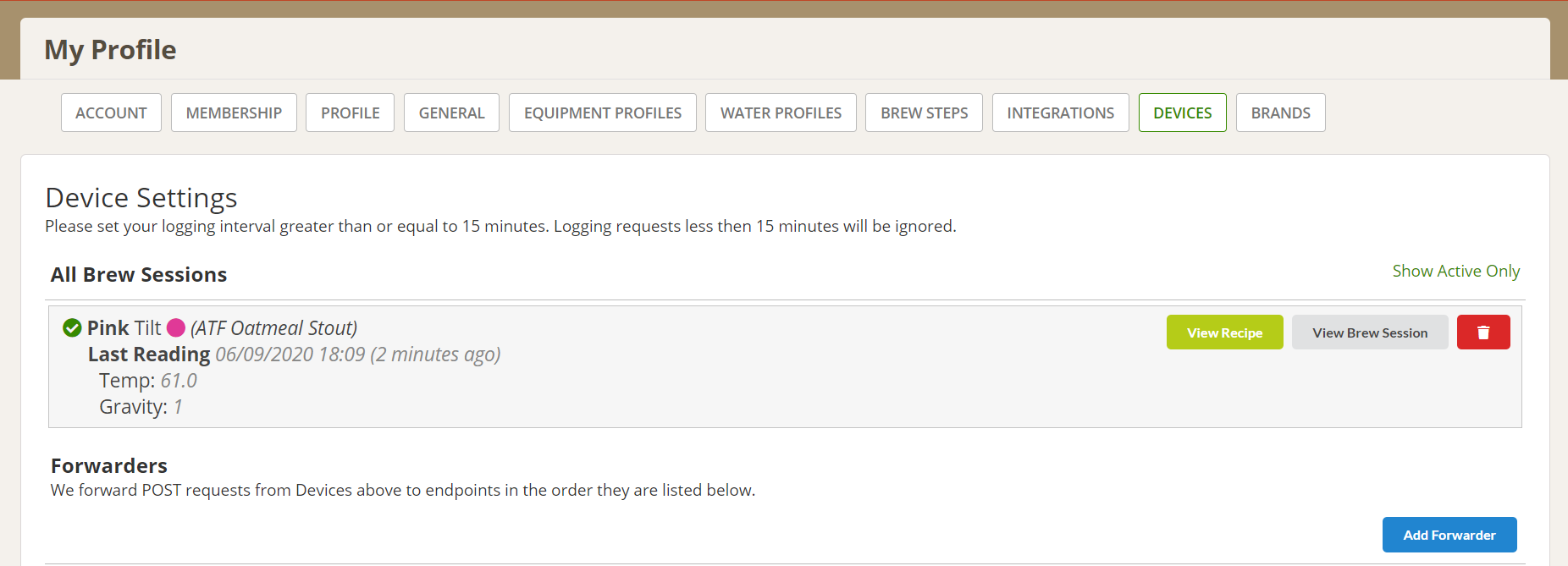
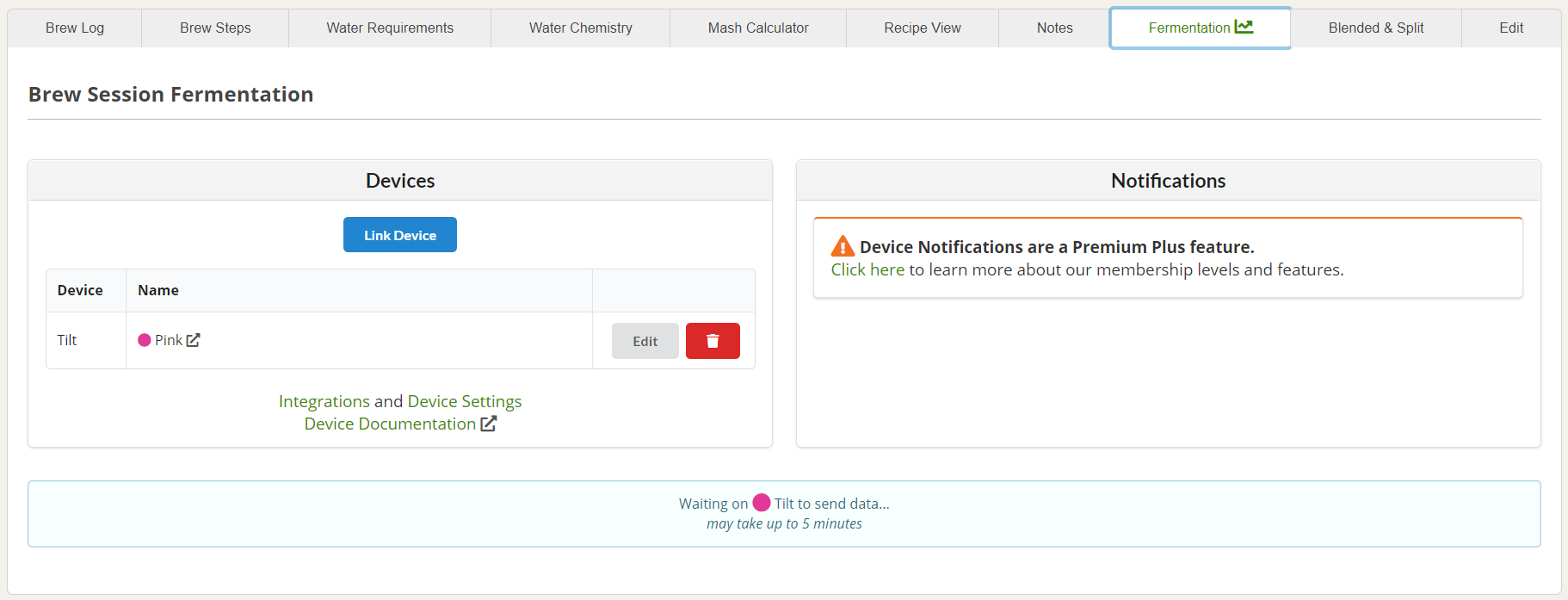
Thanks,
Matt
This is my 1st time using a tilt to record fermentation logs to a brew session, i have setup my tilt to send data to BF from the URL provided under integration and i can see the correct tilt reading here. When i link the tilt to a brew session, the sessions just shows 'waiting on tilt to send data'... did i miss a setting? I've waited over an hour and i have removed & re-linked the tilt to the brew session.
Thanks,
Matt











