Why has the recipe print format been changed? What was wrong with the old format? Why do you need lines under everything? The new format has tiny margins and therefore the recipe is unreadable in a file. I now have to fiddle about with print format settings every time I want to print a recipe. Seems like changes for the sake of changes! (Unless the format hasn't changed and my PC has simply thrown a wobbler, in which case please let me know!)
You are using an out of date browser. It may not display this or other websites correctly.
You should upgrade or use an alternative browser.
You should upgrade or use an alternative browser.
Recipe Print Format
- Thread starter E K Brewer
- Start date
The format has changed, but it still fits on one page and you can choose the "slim rows" for a smaller, tighter look, or regular.
Here's what mine looks like at the top when I take off the "stuff" I don't want to print:
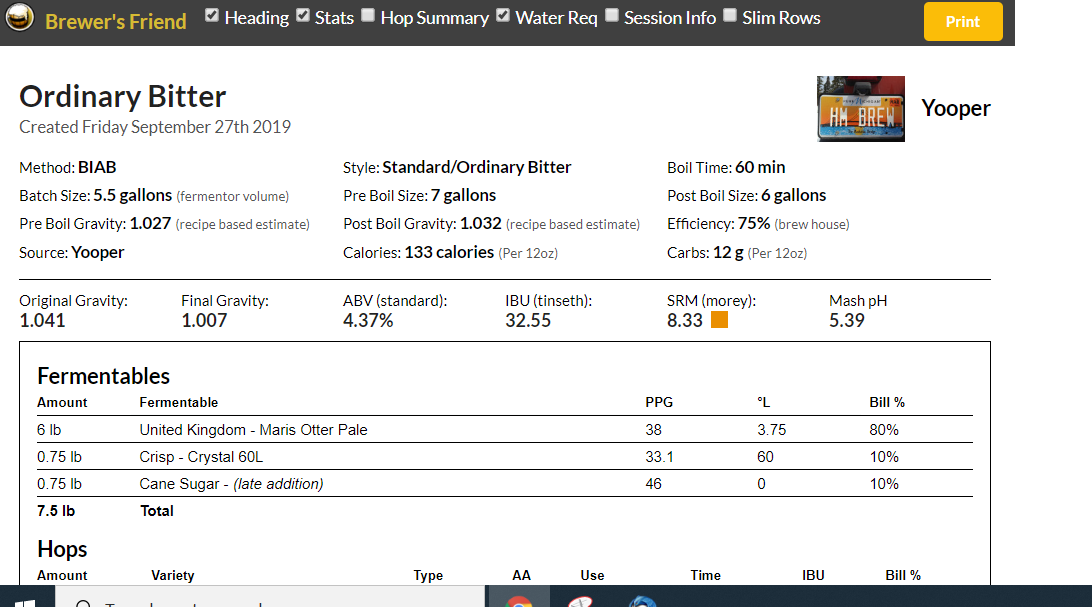
And then the printout:
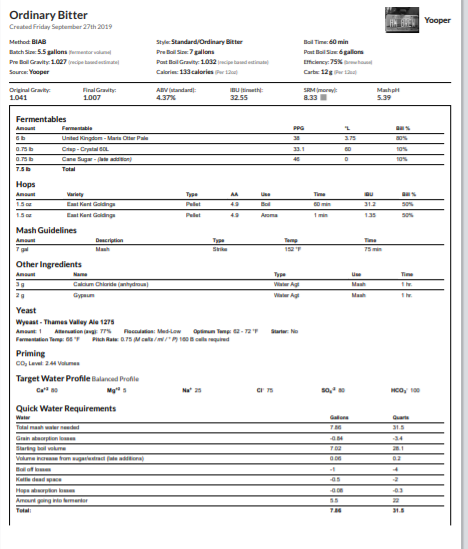
What is it that you don't like? I could take off the quick water requirements, but I like it there.
Do you mean your put it in a ring binder or something, where you don't want the margin on the left that tight?
Here's what mine looks like at the top when I take off the "stuff" I don't want to print:
And then the printout:
What is it that you don't like? I could take off the quick water requirements, but I like it there.
Do you mean your put it in a ring binder or something, where you don't want the margin on the left that tight?
- Joined
- Jun 27, 2019
- Messages
- 2,769
- Reaction score
- 8,463
- Points
- 113
I'm liking the new print format. With "Slim Rows" selected I can easily fit everything on one page and still read the page easily.
But you are right about punching holes for a binder. That could be a problem for those who do.
But you are right about punching holes for a binder. That could be a problem for those who do.
Yes that's right. I keep hard copies of my recipes in a file. Not exactly a ring binder, but something similar. No problem with the old format.The format has changed, but it still fits on one page and you can choose the "slim rows" for a smaller, tighter look, or regular.
Here's what mine looks like at the top when I take off the "stuff" I don't want to print:
View attachment 7572
And then the printout:
View attachment 7573
What is it that you don't like? I could take off the quick water requirements, but I like it there.
Do you mean your put it in a ring binder or something, where you don't want the margin on the left that tight?
I agree that you can change the printout settings, but you don't want to be doing that every time you print a recipe.You can achieve the necessary margin by adjusting the print out settings.
View attachment 7580
The print settings have been fixed/updated and released. The only thing that I found is that I can't get the wider margin with my iPad and printer, so that will be fixed ASAP. But for now, printing with other devices and a desktop should be much more convenient for everyone.
Great! Thanks for sorting that out.The print settings have been fixed/updated and released. The only thing that I found is that I can't get the wider margin with my iPad and printer, so that will be fixed ASAP. But for now, printing with other devices and a desktop should be much more convenient for everyone.
Having said that, can't you tone the lines downGreat! Thanks for sorting that out.
Thanks
EKB
under all the ingredients?
- Joined
- Mar 14, 2018
- Messages
- 10,881
- Reaction score
- 20,362
- Points
- 113
I have said that I won't comment anymore about all of the issues here on BF, but my subscription is paid up until March, so I feel that I am not out of line posting my thoughts on this. Who knows, maybe if all of the bugs are sorted out and future updates are proven out before going live... maybe I will renew my subscription next year.
For reference, here is what the recipe print looks like on brewfather.
This same recipe on BF takes 1.5 pages, I'm not sure why this is so difficult for BF to sort out.
When you print a recipe on brewfather, it actually generates a PDF file, which is kind of nice. This is a screen shot of the document.
Everything I need is there, except maybe the water losses, but their numbers match my calculations within 100ml-200ml in an 11 gallon batch. The reason I specify an 11.3g batch size in this recipe is due to the 1 gallon lost to trub in the fermenter, and the 0.30 gallons lost to hops absorption in the fermenter. This allows me to package 10 gallons.
If there is anything that is missing in the example below, there is plenty of room to add more data.
Notice that they have also left a spot for you to hand write your stats as you brew.
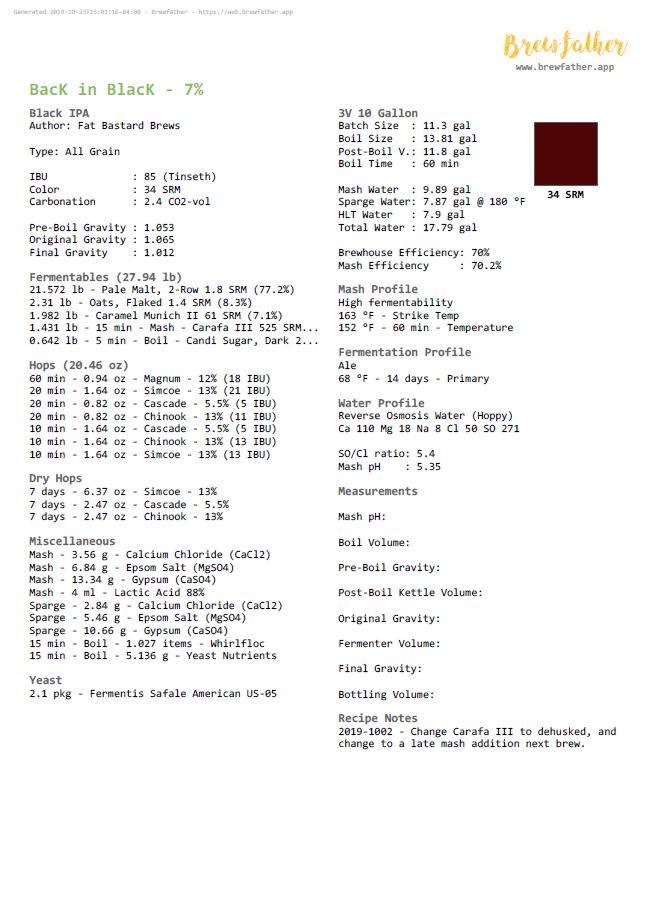
For reference, here is what the recipe print looks like on brewfather.
This same recipe on BF takes 1.5 pages, I'm not sure why this is so difficult for BF to sort out.
When you print a recipe on brewfather, it actually generates a PDF file, which is kind of nice. This is a screen shot of the document.
Everything I need is there, except maybe the water losses, but their numbers match my calculations within 100ml-200ml in an 11 gallon batch. The reason I specify an 11.3g batch size in this recipe is due to the 1 gallon lost to trub in the fermenter, and the 0.30 gallons lost to hops absorption in the fermenter. This allows me to package 10 gallons.
If there is anything that is missing in the example below, there is plenty of room to add more data.
Notice that they have also left a spot for you to hand write your stats as you brew.
- Joined
- Jul 16, 2012
- Messages
- 10,254
- Reaction score
- 8,367
- Points
- 113
Might be a wee bit picky on my part but would it be possible to have the software break two-page prints at sections rather than at wherever the end of the page turns out to be? The "Slim Rows" format is actually quite nice now - I can get an entire recipe on a single page with it. Haven't tried punching holes in the print to see where the margins land. The "Slim Rows" format seems to shrink the text to fit on a single page - that could get difficult if a recipe is very long or my eyeballs get much older. At this point I can still read it.
- Joined
- Jul 16, 2012
- Messages
- 10,254
- Reaction score
- 8,367
- Points
- 113
I ran both through my printer at home - definitely like the wider format better. The stuff at the top would be easier to read in a table format rather than the jumble it currently uses. The avatar provides nothing - the vertical space it takes up could be reclaimed for other uses. Likewise, the right margin could be narrower but aside from notes, I don't see anything that would particularly benefit from adjusting that margin. My critique above stands: It split the quick water requirements between the front and back of the page, makes it a bit hard to read. If it's possible to put the page break at a section, in other words, move entire sections to the second page rather than splitting them, that would yield a nicer print. Overall I'm not dissatisfied with the print layout, I'm offering suggestions instead of complaints, with the exception of putting the page breaks at section breaks - that one's annoying....
Thanks for listening to our complaints on this. Looks like the print format is on the right track.
Thanks for listening to our complaints on this. Looks like the print format is on the right track.
- Joined
- Jun 27, 2019
- Messages
- 2,769
- Reaction score
- 8,463
- Points
- 113
I ran both through my printer at home - definitely like the wider format better. The stuff at the top would be easier to read in a table format rather than the jumble it currently uses. The avatar provides nothing - the vertical space it takes up could be reclaimed for other uses. Likewise, the right margin could be narrower but aside from notes, I don't see anything that would particularly benefit from adjusting that margin. My critique above stands: It split the quick water requirements between the front and back of the page, makes it a bit hard to read. If it's possible to put the page break at a section, in other words, move entire sections to the second page rather than splitting them, that would yield a nicer print. Overall I'm not dissatisfied with the print layout, I'm offering suggestions instead of complaints, with the exception of putting the page breaks at section breaks - that one's annoying....
Thanks for listening to our complaints on this. Looks like the print format is on the right track.
+1 to all of this. Especially the fact that the Avatar provides nothing. Great if you could squeeze it in, but that should be the first thing to go if you're looking for more room on the page.
I would also add that the Hops Summary should just be a list of each hop used and the total amount used. So if I used 1oz of Cascade 3 times in the process, the Hops Summary should just say "Cascade - 3oz."
- Joined
- Jul 16, 2012
- Messages
- 10,254
- Reaction score
- 8,367
- Points
- 113
I need to check - somehow I didn't get the hops summary for the recipe I was working on. Maybe a check box I didn't check.... I hope those stay checked from print to print, not that rechecking them is onerous, it's just I'd forget it, I've been using the old print functionality so long.+1 to all of this. Especially the fact that the Avatar provides nothing. Great if you could squeeze it in, but that should be the first thing to go if you're looking for more room on the page.
I would also add that the Hops Summary should just be a list of each hop used and the total amount used. So if I used 1oz of Cascade 3 times in the process, the Hops Summary should just say "Cascade - 3oz."
...Checked - the hop summary is a check box and I didn't check it. All is good, as long as the selections are "sticky".
Last edited:
+1 to all of this. Especially the fact that the Avatar provides nothing. Great if you could squeeze it in, but that should be the first thing to go if you're looking for more room on the page.
I would also add that the Hops Summary should just be a list of each hop used and the total amount used. So if I used 1oz of Cascade 3 times in the process, the Hops Summary should just say "Cascade - 3oz."
We changed the way the avatar prints out-
And my hops summary looks good- but ti does have it broken by times so maybe it isn't so great for you?
- Joined
- Mar 14, 2018
- Messages
- 10,881
- Reaction score
- 20,362
- Points
- 113
I just had a look and in order to get all of the info on the recipe in my post from last Wednesday (above) on a printout it takes two pages.
Unfortunately, I might as well make my own format in a spreadsheet and maintain it there. Of course the problem for me with this is that I have to make changes and updates in both places. There is a lot of wasted real estate horizontally, maybe look at two columns...
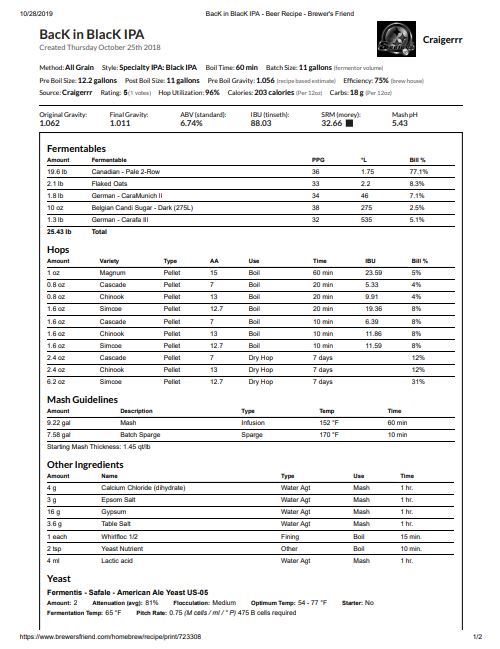
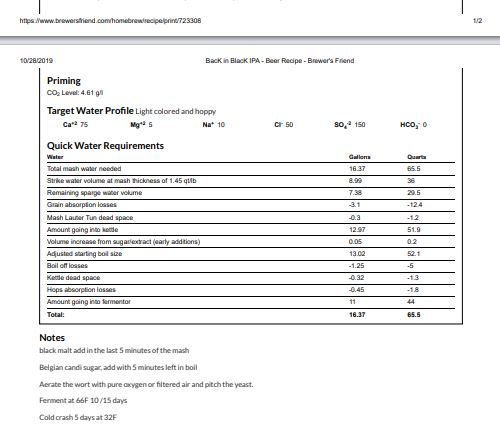
Unfortunately, I might as well make my own format in a spreadsheet and maintain it there. Of course the problem for me with this is that I have to make changes and updates in both places. There is a lot of wasted real estate horizontally, maybe look at two columns...
- Joined
- Jun 27, 2019
- Messages
- 2,769
- Reaction score
- 8,463
- Points
- 113
We changed the way the avatar prints out-
View attachment 7714
And my hops summary looks good- but ti does have it broken by times so maybe it isn't so great for you?
Yeah, the hops summary looks good but I guess I have a different idea of "summary". I'm just looking for totals in the summary and not times. Small quibble as I am not ever likely to print out the summary anyway.
However, on a much more important note, how did your Oh Schlitz come out?
Yeah, the hops summary looks good but I guess I have a different idea of "summary". I'm just looking for totals in the summary and not times. Small quibble as I am not ever likely to print out the summary anyway.
However, on a much more important note, how did your Oh Schlitz come out?
Ha- it's pretty darn good!








