- Joined
- Mar 23, 2018
- Messages
- 1,116
- Reaction score
- 2,170
- Points
- 113
Well I have entered Yeast values into the Inventory and saved them as Total Grams amounts. i.e. Six packets each of 11gm = 66 gm saved as the amount for the Yeast name.
When I come to do the recipe and select the Pitching Rate calculator for Dry Packets (which is what they are) the Dry Yeast Amount is in Grams - so far so good.
I increase the amount - in grams - until I get the required Pitching Rate based on the Cells Available detailed on the screen then select the Update button. This must do something in the background but I don't know what.
When I return to the recipe in Edit mode the Yeast Amount box is unaltered - or blank - so I assume I must have to enter the value the Pitch Rate Calculator derives.
If I now hit the BREW IT button and start a new Brew Session and scroll down to the bottom of the page the option to remove amounts from my Inventory displays the appropriate values BUT the Yeast displays as units of EACH. I then get an error warning of "! Cannot convert Grams to Each" displayed. The Inventory value is stored as grams but the recipe quantity is working in EACH. Something is screwed up here and I don't think it is me.
If the recipe allows you to select a Yeast value stored as a grams quantity then the recipe should display it as grams surely?
I carry on regardless but have to deduct the amounts manually for the Yeast entry.
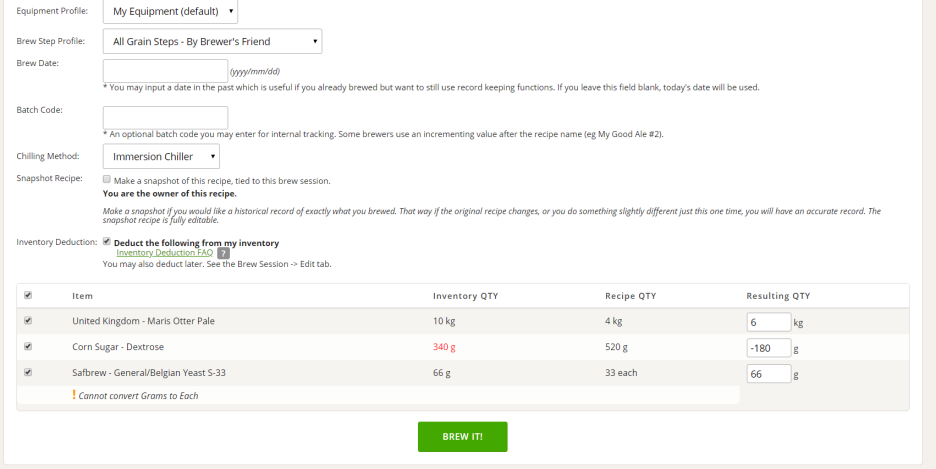
When I come to do the recipe and select the Pitching Rate calculator for Dry Packets (which is what they are) the Dry Yeast Amount is in Grams - so far so good.
I increase the amount - in grams - until I get the required Pitching Rate based on the Cells Available detailed on the screen then select the Update button. This must do something in the background but I don't know what.
When I return to the recipe in Edit mode the Yeast Amount box is unaltered - or blank - so I assume I must have to enter the value the Pitch Rate Calculator derives.
If I now hit the BREW IT button and start a new Brew Session and scroll down to the bottom of the page the option to remove amounts from my Inventory displays the appropriate values BUT the Yeast displays as units of EACH. I then get an error warning of "! Cannot convert Grams to Each" displayed. The Inventory value is stored as grams but the recipe quantity is working in EACH. Something is screwed up here and I don't think it is me.
If the recipe allows you to select a Yeast value stored as a grams quantity then the recipe should display it as grams surely?
I carry on regardless but have to deduct the amounts manually for the Yeast entry.








