- Joined
- Mar 23, 2018
- Messages
- 1,116
- Reaction score
- 2,170
- Points
- 113
Perhaps someone has already hit on this but since I have only just set up my Fermentation Fridge and am about to do my first brew I come across a wee problem I am yet to solve.
If you look at the diagram below you will see the problem.
A Tilt - set up properly and dropped into a test high-sugar solution - is in the fridge with the door closed so the fridge maintains a given temperature. The Tilt app is set up on a phone that has Bluetooth enabled and the appropriate settings for logging to local (the phone) and the URL for Brewers Friend and Google sheets (though they are a pain in the ass to use anyway).
With the door of the fridge shut the Tilt can not communicate with the phone so why not put the phone inside the fridge? OK now the phone can not communicate with the Web - not that mine does anyway as I brew in the garage which is out of range of the house WIFI so normally I would bring the phone nearer the house so the updates get passed to the web.
OK so leave the phone in the fridge for a long while - so the Tilt updates the local file then take the phone out every so often and let it up date the web then. Well the problem then is as the phone will go to sleep after a period, when you wake it up the Tilt app wants to communicate with the appropriate Tilt - which is in the fridge (maintaining the appropriate fermentation temperature). So open the door to wake up the app correctly - the fridge loses temperature while this is happening (ambient temperature is 9C in my garage at the moment) Arghhhhh!!!!!!
Even after that I still get no updates to my Brew Session - now everything has been redesigned and looks NOTHING like it did last month when I did my last brew and it all worked then! - oh I get asked to increase my Account level so I can get Notices from Tilt when I thought Premium allowed me to use Tilt as before???
Has anyone else come across this problem and worked out how to make it all work? I'd be grateful to know.
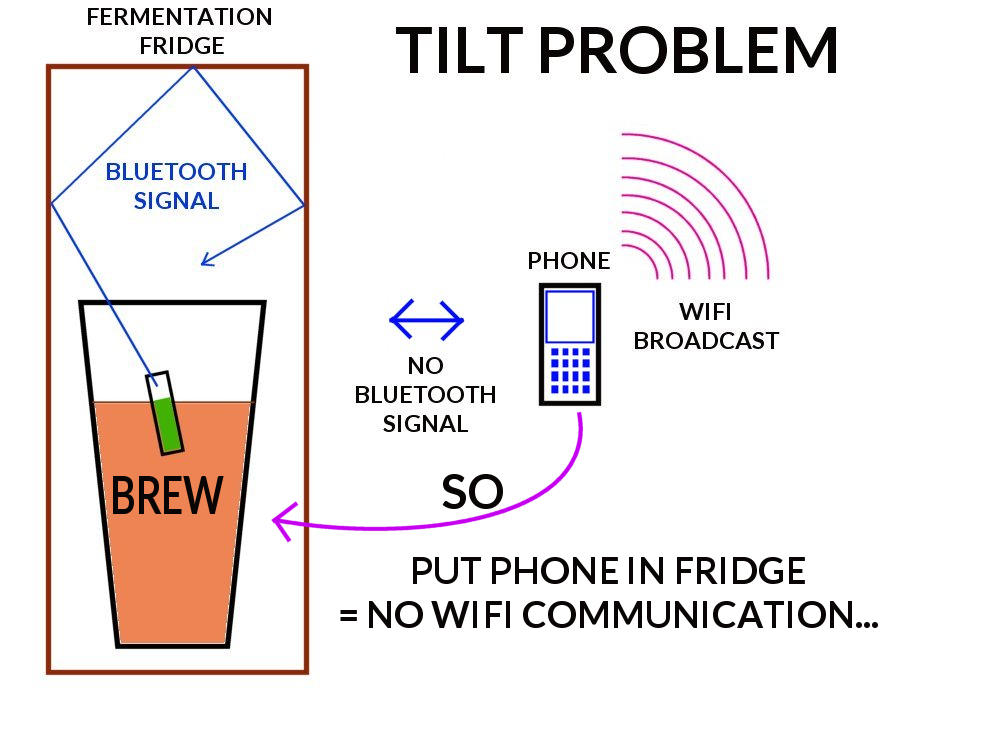
If you look at the diagram below you will see the problem.
A Tilt - set up properly and dropped into a test high-sugar solution - is in the fridge with the door closed so the fridge maintains a given temperature. The Tilt app is set up on a phone that has Bluetooth enabled and the appropriate settings for logging to local (the phone) and the URL for Brewers Friend and Google sheets (though they are a pain in the ass to use anyway).
With the door of the fridge shut the Tilt can not communicate with the phone so why not put the phone inside the fridge? OK now the phone can not communicate with the Web - not that mine does anyway as I brew in the garage which is out of range of the house WIFI so normally I would bring the phone nearer the house so the updates get passed to the web.
OK so leave the phone in the fridge for a long while - so the Tilt updates the local file then take the phone out every so often and let it up date the web then. Well the problem then is as the phone will go to sleep after a period, when you wake it up the Tilt app wants to communicate with the appropriate Tilt - which is in the fridge (maintaining the appropriate fermentation temperature). So open the door to wake up the app correctly - the fridge loses temperature while this is happening (ambient temperature is 9C in my garage at the moment) Arghhhhh!!!!!!
Even after that I still get no updates to my Brew Session - now everything has been redesigned and looks NOTHING like it did last month when I did my last brew and it all worked then! - oh I get asked to increase my Account level so I can get Notices from Tilt when I thought Premium allowed me to use Tilt as before???
Has anyone else come across this problem and worked out how to make it all work? I'd be grateful to know.









