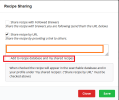- Joined
- Sep 7, 2016
- Messages
- 27
- Reaction score
- 11
- Points
- 3
Hi all,
For at least a couple of years now I've had issues with the 'Share' feature in recipe editor.
I sometimes like to share my brew session with a friend privately but don't want to share the recipe publicly, and don't want it added to the site-wide recipe search function.
I have a brew session which I'm currently sharing through 'Share recipe by URL'. This works fine. I untick "Add to recipe database and my shared recipes" so it doesn't go public. However... the recipe appears in the site-wide recipe search!
Sometimes, when editing the recipe, if I click 'Share' again, the "Add to recipe database..." box is already ticked, despite the fact I never ticked it to begin with. I untick it and click Save/Close, assuming the recipe won't be shared.
Currently, one of my recipes isn't shared publicly but is visible on the site-wide recipe search by name. I've tried searching for the recipe in a private browser window whilst not logged in and it still shows up.
Has anyone else had trouble with this? Is there anything that can be done to improve the sharing options? Am I doing something daft?
Thanks!
For at least a couple of years now I've had issues with the 'Share' feature in recipe editor.
I sometimes like to share my brew session with a friend privately but don't want to share the recipe publicly, and don't want it added to the site-wide recipe search function.
I have a brew session which I'm currently sharing through 'Share recipe by URL'. This works fine. I untick "Add to recipe database and my shared recipes" so it doesn't go public. However... the recipe appears in the site-wide recipe search!
Sometimes, when editing the recipe, if I click 'Share' again, the "Add to recipe database..." box is already ticked, despite the fact I never ticked it to begin with. I untick it and click Save/Close, assuming the recipe won't be shared.
Currently, one of my recipes isn't shared publicly but is visible on the site-wide recipe search by name. I've tried searching for the recipe in a private browser window whilst not logged in and it still shows up.
Has anyone else had trouble with this? Is there anything that can be done to improve the sharing options? Am I doing something daft?
Thanks!