- Joined
- Mar 23, 2018
- Messages
- 1,116
- Reaction score
- 2,170
- Points
- 113
This is a strange one that has only just been noticed (by me anyway) and it has to do with the way data is save between editing, saving and viewing entries in the HOPS section of the recipe.
When editing / building a recipe the drop downs for the items (in this case HOPS) lists any of your inventory items for the section along with the current quantities [FIG 1]. This is OK as it gives you the understanding of how much of the item you have to play with (this goes for Fermentables and Others too [FIG 2]).
When you save the entry the selected value is entered into the field and a price value, if any, is also updated. Usually the Currency symbol will only show green AFTER YOU HAVE SAVED THE RECIPE AND RETURNED TO THE EDIT SCREEN.
OK so far. However. Select VIEW and look at the fields for HOPS and the item still shows the entry INCLUDING the Inventory amount! Normally the system removes this part of the field value and displays only the Item value (say Gypsum if in the Others section) but not now [FIG 3].
Consequently, when you come to EXPORT the recipe data [FIG 4] there is extra characters in the output field [FIG 5]. This includes a Carriage Return and Line Feed set (CRLF - normally the End of a line marker) followed by a string of Tab characters and then the erroneous / Amount values. [FIG 6]. This was viewed in Word which can display the extra characters other than just showing a SPACE character.
This is only a recent event and may (?) be coincident with the introduction of the new App version - I'm not sure about this. It is only a guess.
Here are some screen shots of the problem:
[FIG 1]
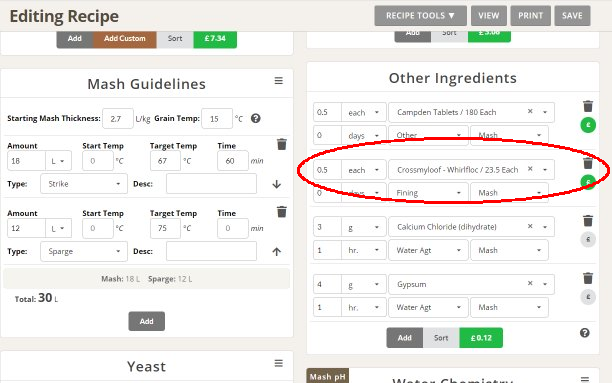
[FIG 2]
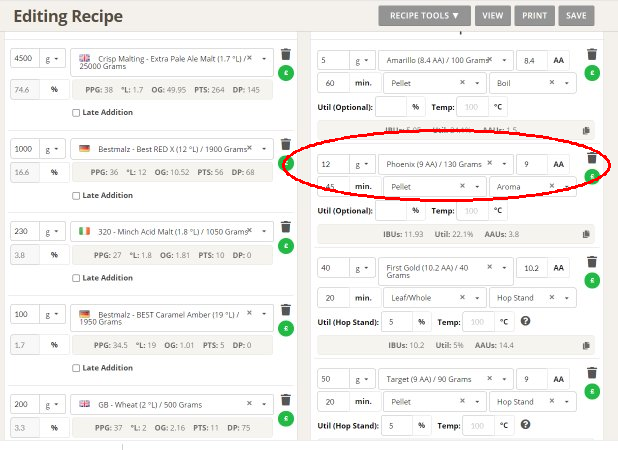
[FIG 3]
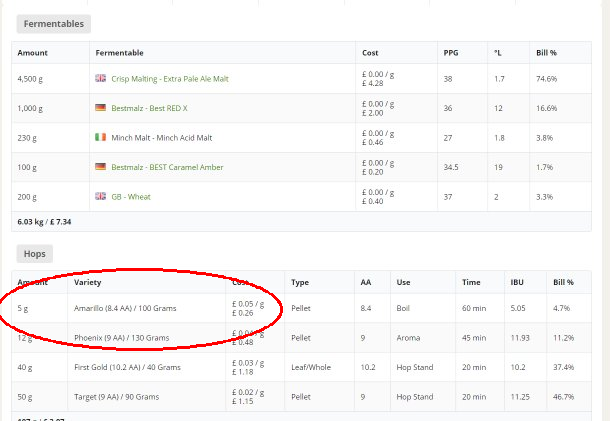
[FIG 4]
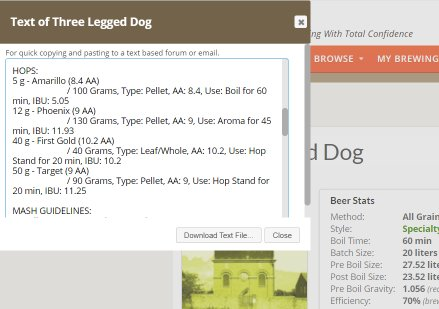
[FIG 5]
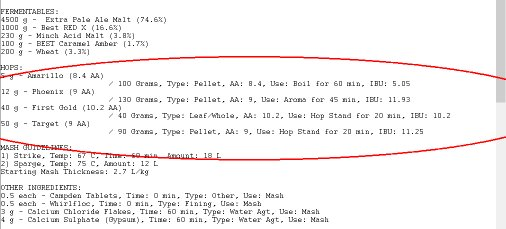
[FIG 6]
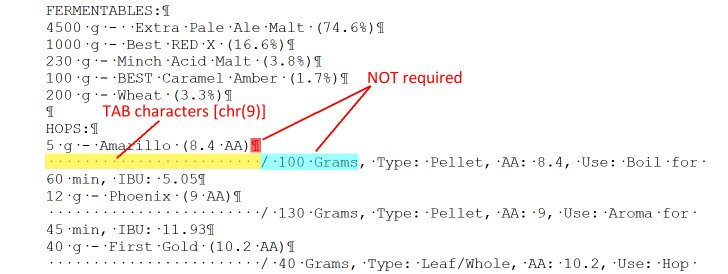
When editing / building a recipe the drop downs for the items (in this case HOPS) lists any of your inventory items for the section along with the current quantities [FIG 1]. This is OK as it gives you the understanding of how much of the item you have to play with (this goes for Fermentables and Others too [FIG 2]).
When you save the entry the selected value is entered into the field and a price value, if any, is also updated. Usually the Currency symbol will only show green AFTER YOU HAVE SAVED THE RECIPE AND RETURNED TO THE EDIT SCREEN.
OK so far. However. Select VIEW and look at the fields for HOPS and the item still shows the entry INCLUDING the Inventory amount! Normally the system removes this part of the field value and displays only the Item value (say Gypsum if in the Others section) but not now [FIG 3].
Consequently, when you come to EXPORT the recipe data [FIG 4] there is extra characters in the output field [FIG 5]. This includes a Carriage Return and Line Feed set (CRLF - normally the End of a line marker) followed by a string of Tab characters and then the erroneous / Amount values. [FIG 6]. This was viewed in Word which can display the extra characters other than just showing a SPACE character.
This is only a recent event and may (?) be coincident with the introduction of the new App version - I'm not sure about this. It is only a guess.
Here are some screen shots of the problem:
[FIG 1]
[FIG 2]
[FIG 3]
[FIG 4]
[FIG 5]
[FIG 6]







