- Joined
- Mar 23, 2018
- Messages
- 1,116
- Reaction score
- 2,170
- Points
- 113
There seems to be a problem with View Recipe print layout since the addition of Brew Session addition to the printout - well that's what I think has caused it.
When you go to View a recipe you get a condensed layout which is good - you get a Recent Brew Session shown too.
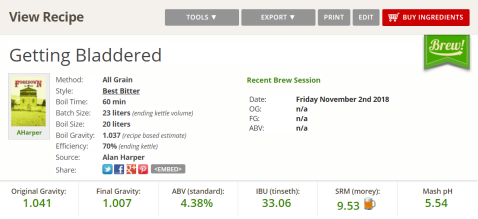
But when you go to Print the recipe - (I would have expected a similar layout) - you get a layout that has the Avatar
positioned above the Details which now pushes all the rest of the data down the page. Now you get the recipe spilling over into 2 pages of printout when before it was on a more manageable single page. Also the Recent Brew data is not as it is on screen and any attached Graphics (such as labels etc.) no longer appear. Am I doing something wrong or is there a glitch in the print function.
Resultant print out (for A4 printer - maybe the US Letter size is different?)
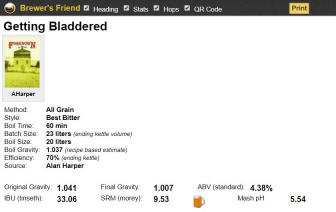
What I would have expected is this:
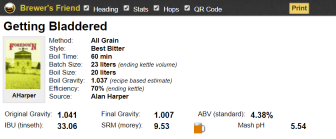
Also a Check Box for adding the Graphics etc might be useful too... Just an idea.
When you go to View a recipe you get a condensed layout which is good - you get a Recent Brew Session shown too.
But when you go to Print the recipe - (I would have expected a similar layout) - you get a layout that has the Avatar
positioned above the Details which now pushes all the rest of the data down the page. Now you get the recipe spilling over into 2 pages of printout when before it was on a more manageable single page. Also the Recent Brew data is not as it is on screen and any attached Graphics (such as labels etc.) no longer appear. Am I doing something wrong or is there a glitch in the print function.
Resultant print out (for A4 printer - maybe the US Letter size is different?)
What I would have expected is this:
Also a Check Box for adding the Graphics etc might be useful too... Just an idea.









