- Joined
- Jul 16, 2012
- Messages
- 10,254
- Reaction score
- 8,366
- Points
- 113
I'm having a problem with the recipe builder, specifically, with a recipe. First, I'm getting this almost helpful error message:
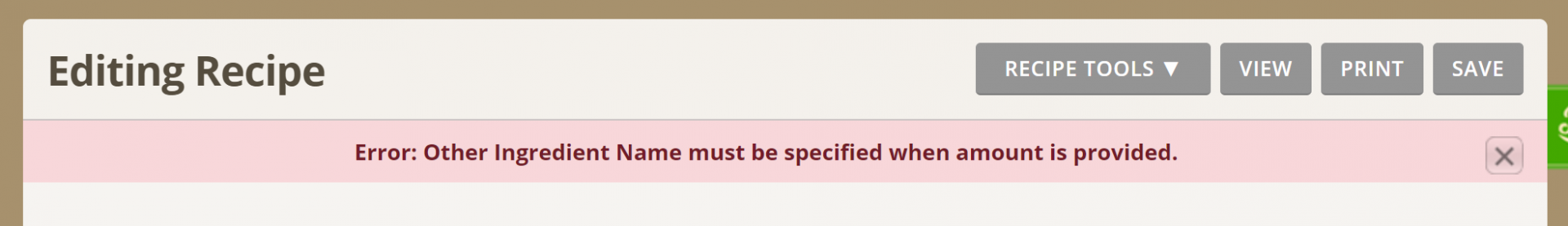
But when I look at the other ingredients:
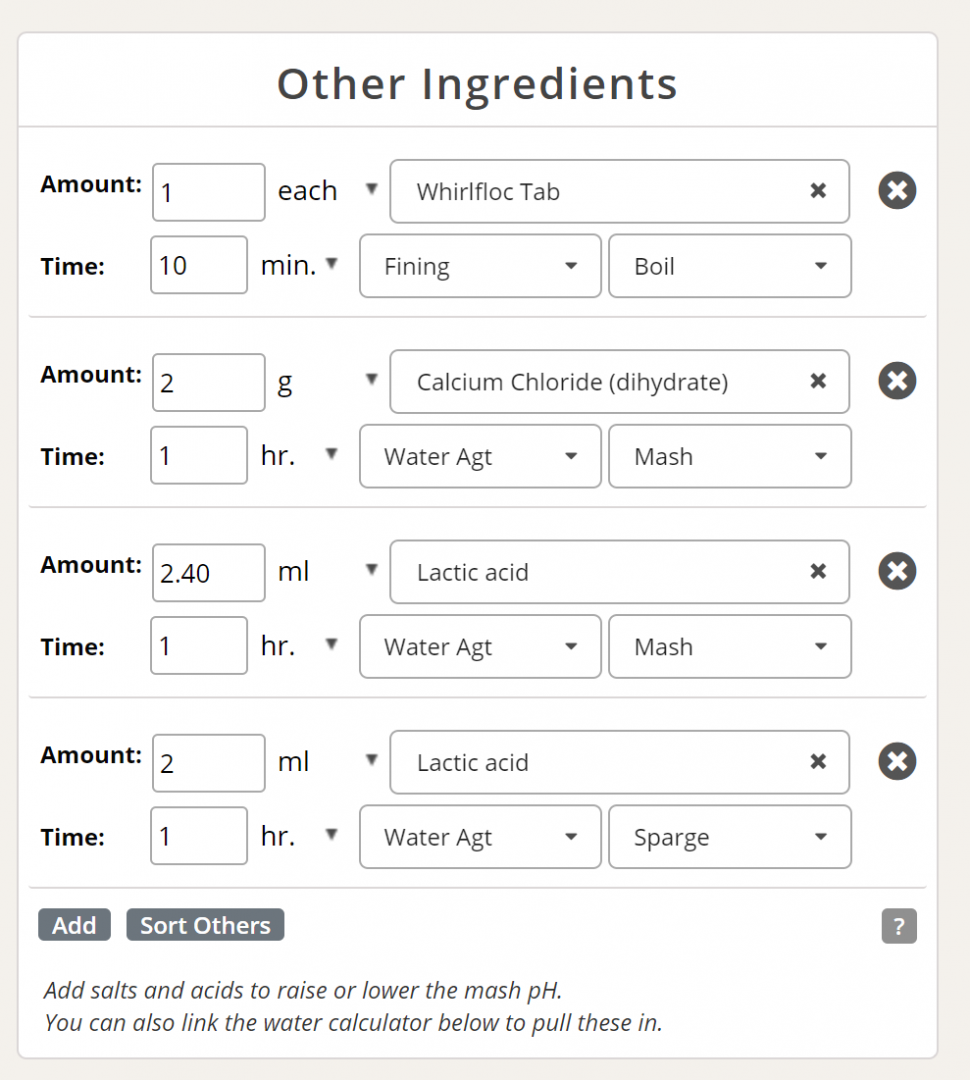
So I can't save the recipe. Here's the link: https://www.brewersfriend.com/homebrew/recipe/view/694952/-grimm-reaper-kottbusser. I can't find a missing ingredient. Any suggestions?
But when I look at the other ingredients:
So I can't save the recipe. Here's the link: https://www.brewersfriend.com/homebrew/recipe/view/694952/-grimm-reaper-kottbusser. I can't find a missing ingredient. Any suggestions?







