- Joined
- Mar 23, 2018
- Messages
- 1,116
- Reaction score
- 2,170
- Points
- 113
Has something changed with the Brew Session Folders system?
I had previously moved sessions into a sub folder. How do you do it now? There doesn't seem to be a way of selecting entries and organising them - like you can with the recipes - or am I missing something?
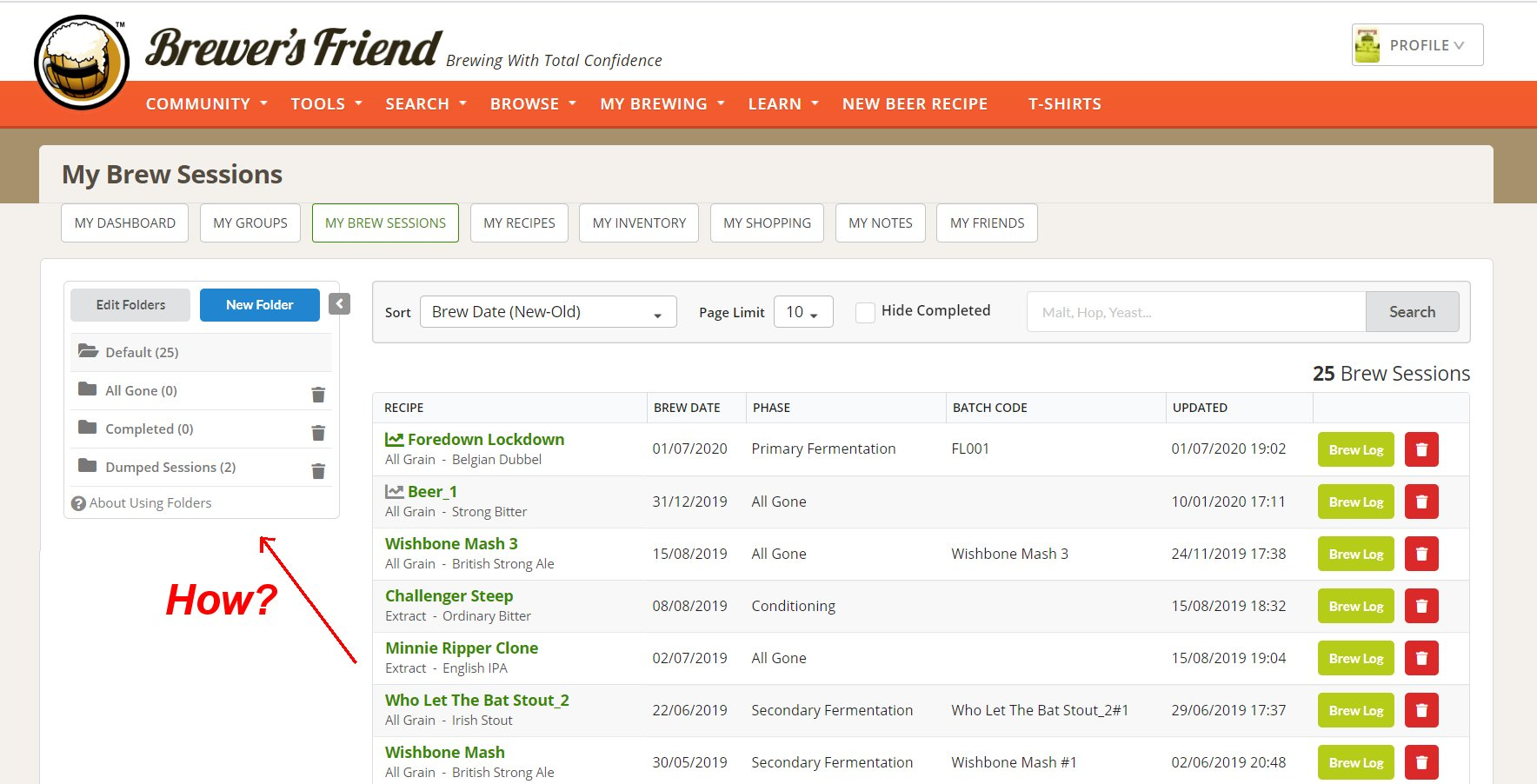
I had previously moved sessions into a sub folder. How do you do it now? There doesn't seem to be a way of selecting entries and organising them - like you can with the recipes - or am I missing something?








