- Joined
- Jul 6, 2020
- Messages
- 12
- Reaction score
- 11
- Points
- 3
I did a preliminary search on the topic -- apologies if this has been addressed somewhere already.
Why does the main dashboard in the brew session show FG as the predicted FG from the recipe rather than the brew session's actual FG from the "Fermentation Complete" log entry?
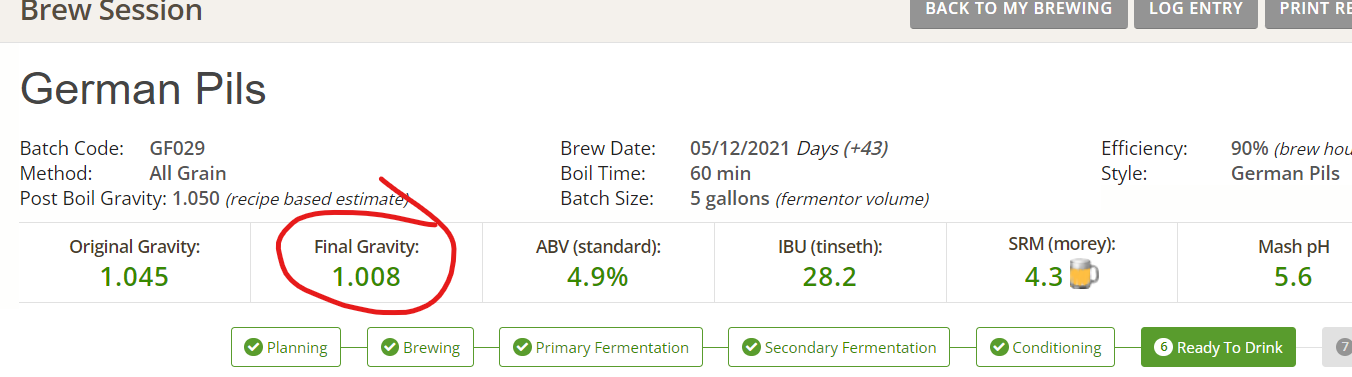
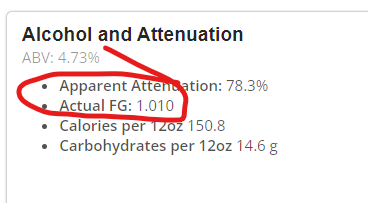
As I go through current and past brews, this always throws me off, and I feel it takes more hunting to find the real # than necessary. Seems to be the same in the web version and iOS app.
Would love if this could be adjusted.
Thanks
Why does the main dashboard in the brew session show FG as the predicted FG from the recipe rather than the brew session's actual FG from the "Fermentation Complete" log entry?
As I go through current and past brews, this always throws me off, and I feel it takes more hunting to find the real # than necessary. Seems to be the same in the web version and iOS app.
Would love if this could be adjusted.
Thanks








