- Joined
- Mar 23, 2018
- Messages
- 1,116
- Reaction score
- 2,170
- Points
- 113
A long title but there seems to be a problem with the View recipe option not being updated from the brew log.
This was noticed as I have a recipe fermenting and a Tilt sending me the progress data. During the fermentation my Raspberry Pi Wifi packed in so I have relied on manually updating the Fermentation process with a Sample log entry. The Tilt is still working and sending the data to my back up monitor (an old android phone) so I get the daily progress data that way and do the log update manually.
This means that I have some Tilt data early on in the fermentation process followed by manual Sample entries.
The Fermentation section correctly displays ALL the data points BUT when you select the VIEW button the graph displays only the early Tilt entries. The system is not updating the View graph correctly.
Fig 1 - The full, correct Fermentation progress displayed at the Fermentation tab
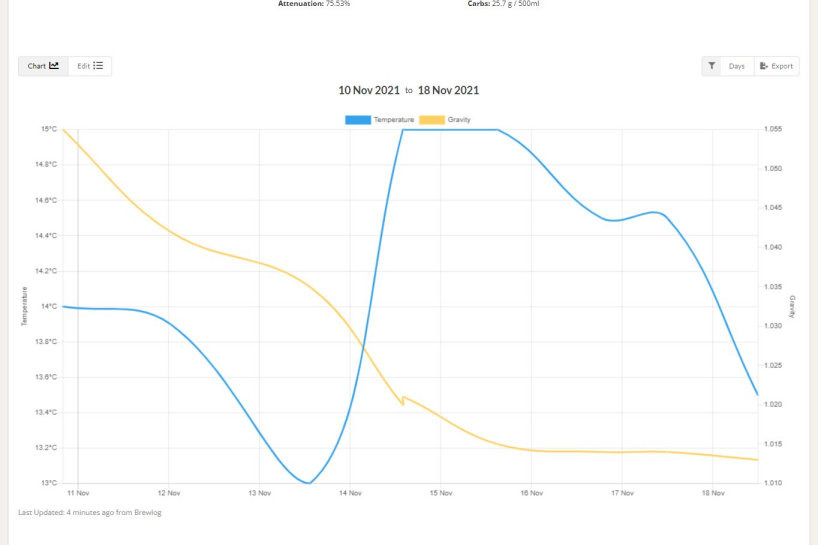
Fig 2 - The current Data log including Tilt and Manual entries. The last Tilt entry is on Sunday but manual Sample entries exist up to Thursday (today)

Fig 3 - From the Fermentation screen select the RECIPE button
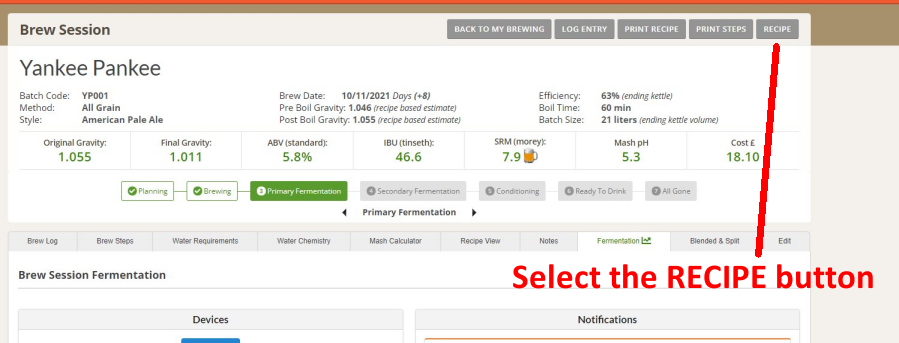
Fig 4 - The displayed graph does not have any entries after the last Tilt data point
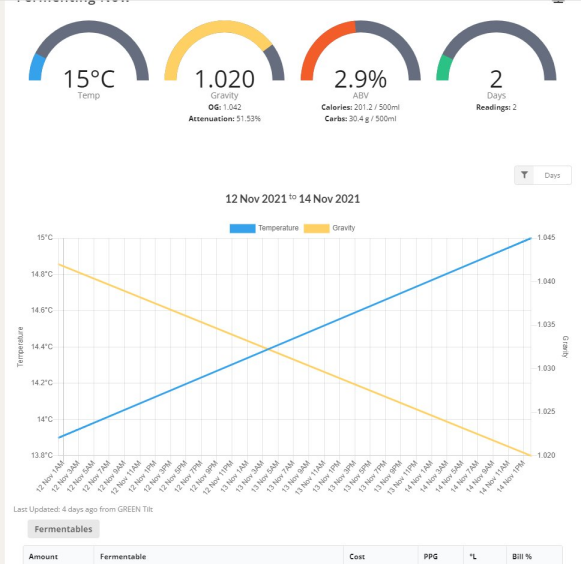
Over to you Mark.
This was noticed as I have a recipe fermenting and a Tilt sending me the progress data. During the fermentation my Raspberry Pi Wifi packed in so I have relied on manually updating the Fermentation process with a Sample log entry. The Tilt is still working and sending the data to my back up monitor (an old android phone) so I get the daily progress data that way and do the log update manually.
This means that I have some Tilt data early on in the fermentation process followed by manual Sample entries.
The Fermentation section correctly displays ALL the data points BUT when you select the VIEW button the graph displays only the early Tilt entries. The system is not updating the View graph correctly.
Fig 1 - The full, correct Fermentation progress displayed at the Fermentation tab
Fig 2 - The current Data log including Tilt and Manual entries. The last Tilt entry is on Sunday but manual Sample entries exist up to Thursday (today)
Fig 3 - From the Fermentation screen select the RECIPE button
Fig 4 - The displayed graph does not have any entries after the last Tilt data point
Over to you Mark.








