Can I change the calculation in equipment profiles for Strike Water Volume as shown in the Brew Steps? Mine is showing 0.66 gallons of strike water for 7 pounds of grain. That's a thick mash!
You are using an out of date browser. It may not display this or other websites correctly.
You should upgrade or use an alternative browser.
You should upgrade or use an alternative browser.
Strike water volume
- Thread starter BitterBrewer
- Start date
- Joined
- Jun 8, 2016
- Messages
- 1,483
- Reaction score
- 1,313
- Points
- 113
That doesn't seem right at all. Can you link the recipe and provide a screenshot for your equipment profile so we can look into this?
My equipment profile shows:
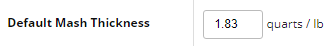
I created a copy of the recipe so that I could test some changes and results. That copied recipe shows:
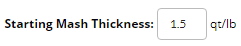
So it appears that despite the default value in the equipment profile, I need to overwrite the recipe's Starting Mash Thickness. I missed this upon writing the original recipe, but will check and change this from now on, knowing that the default doesn't carry over to a New Recipe.
Keeping the recipe's thickness at 1.5 qt/lb, the Brew Steps show:
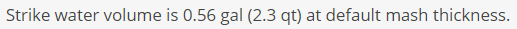
for:
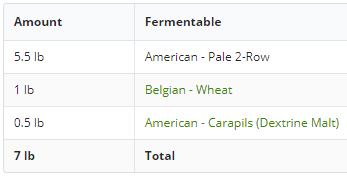
Recipe link:
https://www.brewersfriend.com/homebrew/recipe/view/952198/citra-saison-copy-
I created a copy of the recipe so that I could test some changes and results. That copied recipe shows:
So it appears that despite the default value in the equipment profile, I need to overwrite the recipe's Starting Mash Thickness. I missed this upon writing the original recipe, but will check and change this from now on, knowing that the default doesn't carry over to a New Recipe.
Keeping the recipe's thickness at 1.5 qt/lb, the Brew Steps show:
for:
Recipe link:
https://www.brewersfriend.com/homebrew/recipe/view/952198/citra-saison-copy-
- Joined
- Jun 8, 2016
- Messages
- 1,483
- Reaction score
- 1,313
- Points
- 113
Thanks for reaching out, I'm going to investigate and find out where the breakdown is. The recipe editor should definitely be using the default thickness.My equipment profile shows:
View attachment 8831
I created a copy of the recipe so that I could test some changes and results. That copied recipe shows:
View attachment 8832
So it appears that despite the default value in the equipment profile, I need to overwrite the recipe's Starting Mash Thickness. I missed this upon writing the original recipe, but will check and change this from now on, knowing that the default doesn't carry over to a New Recipe.
Keeping the recipe's thickness at 1.5 qt/lb, the Brew Steps show:
View attachment 8833
for:
View attachment 8834
Recipe link:
https://www.brewersfriend.com/homebrew/recipe/view/952198/citra-saison-copy-
For the brew steps, are you referring to the brew session brew logs, or somewhere else?
- Joined
- Jun 8, 2016
- Messages
- 1,483
- Reaction score
- 1,313
- Points
- 113
Nevermind, in the recipe editor it looks like your base malt needs to be checked for "mashed". This updates it closer to correct, at 2.36 gallons but there's still an issue with flaked and adjunct grains not being included in the quick water requirements calculation. I submitted this bug a bit ago when I discovered it, but I'll tag this thread in there as well and followup with the status.
Yes, the Brew Session.Thanks for reaching out, I'm going to investigate and find out where the breakdown is. The recipe editor should definitely be using the default thickness.
For the brew steps, are you referring to the brew session brew logs, or somewhere else?
If I understand, when I add Inventory, I need to select the checkbox "Needs to be mashed".
Is this correct?
Is this correct?
If I understand, when I add Inventory, I need to select the checkbox "Needs to be mashed".
Is this correct?
Yes, if you are adding custom ingredients that should be mashed, that is the box to check.
- Joined
- Jun 8, 2016
- Messages
- 1,483
- Reaction score
- 1,313
- Points
- 113
Correct, setting it in inventory should have it set in any recipes created using that ingredient.If I understand, when I add Inventory, I need to select the checkbox "Needs to be mashed".
Is this correct?
You can also change the setting on a per recipe basis in the editor with the "mashed" checkbox.
Okay. I see that I need to update my inventory to mark the checkbox for "mash". I will do that now.
As an all-grain brewer, I can't think of very many Fermentables that would not be included in the mash. I would think that the inverse would be more intuitive: To have Fermentables default to be included in the mash, with an option to mark Fermentables to NOT be included in the mash.
Thoughts?
As an all-grain brewer, I can't think of very many Fermentables that would not be included in the mash. I would think that the inverse would be more intuitive: To have Fermentables default to be included in the mash, with an option to mark Fermentables to NOT be included in the mash.
Thoughts?
Okay. I see that I need to update my inventory to mark the checkbox for "mash". I will do that now.
As an all-grain brewer, I can't think of very many Fermentables that would not be included in the mash. I would think that the inverse would be more intuitive: To have Fermentables default to be included in the mash, with an option to mark Fermentables to NOT be included in the mash.
Thoughts?
Honey, candi sugar, grains that are added (steeped) after the mash, pumpkin, etc and not mashed. I’m not sure changing the default behavior would be appreciated by the extract/partial mash brewers. We’ll think about this, and see what we come up with.
Remember that only custom fermentables need this entered, as it’s already done on the ones in the database.
I've changed all of my Fermentable inventory to "Mash", went back into the recipe, and in the Brew Session, the Brew Steps show the same amount of Strike Water Volume of 0.56 gallons.
Where in the Edit Recipe page would I mark "mash" or "not mash"? Is that the Late Addition checkbox?
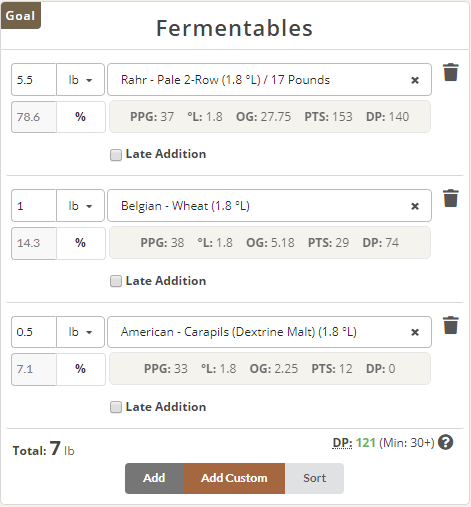
Where in the Edit Recipe page would I mark "mash" or "not mash"? Is that the Late Addition checkbox?
- Joined
- Mar 14, 2018
- Messages
- 11,208
- Reaction score
- 21,012
- Points
- 113
Maybe delete and re-enter your malts.
Also, just curious, the malts shown above are pretty standard fare, wondering why you wouldn't just use malts that are already in the BF dbase? No need to reinvent the wheel so to speak.
Also, just curious, the malts shown above are pretty standard fare, wondering why you wouldn't just use malts that are already in the BF dbase? No need to reinvent the wheel so to speak.
- Joined
- Jun 8, 2016
- Messages
- 1,483
- Reaction score
- 1,313
- Points
- 113
I think we could do both, and make it a default behavior for all category="grain" ingredients to have mash on by default. Should eliminate most issues of this type without disrupting users. If you think that works too, then let me know and I can submit a request for it.Honey, candi sugar, grains that are added (steeped) after the mash, pumpkin, etc and not mashed. I’m not sure changing the default behavior would be appreciated by the extract/partial mash brewers. We’ll think about this, and see what we come up with.
Remember that only custom fermentables need this entered, as it’s already done on the ones in the database.
I would try what @Craigerrr suggests, removing and reading the ingredients. Otherwise try using default ingredients and not inventory to confirm that's the issue.
Using the default ingredients, I see a 10 point drop in OG and the strike water volume increases to 2.36 gallons. My target strike water volume is 3.2 gallons.
- Joined
- Jun 8, 2016
- Messages
- 1,483
- Reaction score
- 1,313
- Points
- 113
The OG should only change if the ingredients have a different PPG.Using the default ingredients, I see a 10 point drop in OG and the strike water volume increases to 2.36 gallons. My target strike water volume is 3.2 gallons.
You're using 1.5 qt/lb right? If so, for 7 lbs that equals 7*1.5 / 4 = 2.625 gallons.
3.2 gallons would be 3.2*4/7= 2 qt/lb thickness.
This is what I think it should look like,
https://www.brewersfriend.com/homebrew/recipe/edit/952452
I created my own inventory because I wanted to track my on-hand ingredients. But I was not able to locate ingredients in the default inventory.
For example: I just tried to add a new inventory item. I found Rahr. I did not find 2-row. So that is why I created my own.
I'm using 1.83 qts/lb.
I can't access your link.
BTW, I brewed this recipe yesterday and was only 1 point off of target OG.
For example: I just tried to add a new inventory item. I found Rahr. I did not find 2-row. So that is why I created my own.
I'm using 1.83 qts/lb.
I can't access your link.
BTW, I brewed this recipe yesterday and was only 1 point off of target OG.
I created my own inventory because I wanted to track my on-hand ingredients. But I was not able to locate ingredients in the default inventory.
For example: I just tried to add a new inventory item. I found Rahr. I did not find 2-row. So that is why I created my own.
I'm using 1.83 qts/lb.
I can't access your link.
BTW, I brewed this recipe yesterday and was only 1 point off of target OG.
Do you maybe not have Rahr allowed in your brands in your set up? I just clicked “Rahr”, and here is a screenshot of the partial list I see:
Make sure that the brands you use are turned on in your settings. Go to your profile, click brands:
And then slide the slider to allow the brands you want to see:
We don’t have every malt in there, as there are way too many to keep up with, but we have quite a few and that can be helpful if you’re adding inventory and ingredients when you just have to pull it in and not enter everything.









