This is a reoccurrence of a problem that I had several weeks ago and it appeared to have been fixed but I had not brewed for a few weeks and now that I did this past week, I am seeing a very similar problem again. It seems to be an issue with what to call the time of an entry sin e there is no way to specify the time of day when creating or editing a Brew Log Entry.
When I am adding Sample Entries to my brew log it is picking up the current time sometimes and other times it is setting the time to 12:00am. It seems like it may be more susceptible to use 12:00am if it is the second entry on a given day but I have not been able to completely verify this. On 3/20 below I got two entries with correct times.
The current day and time should be the default day and time if none is specified in the log entry creation. If a date is specified that is today, the current time should be used if the time is not also specified. If you are backfilling an entry from a previous day, a time entry should be required to go with the date to fully specify the time.
The first image shows the graph due to some entries having picked up 12:00am as the time.
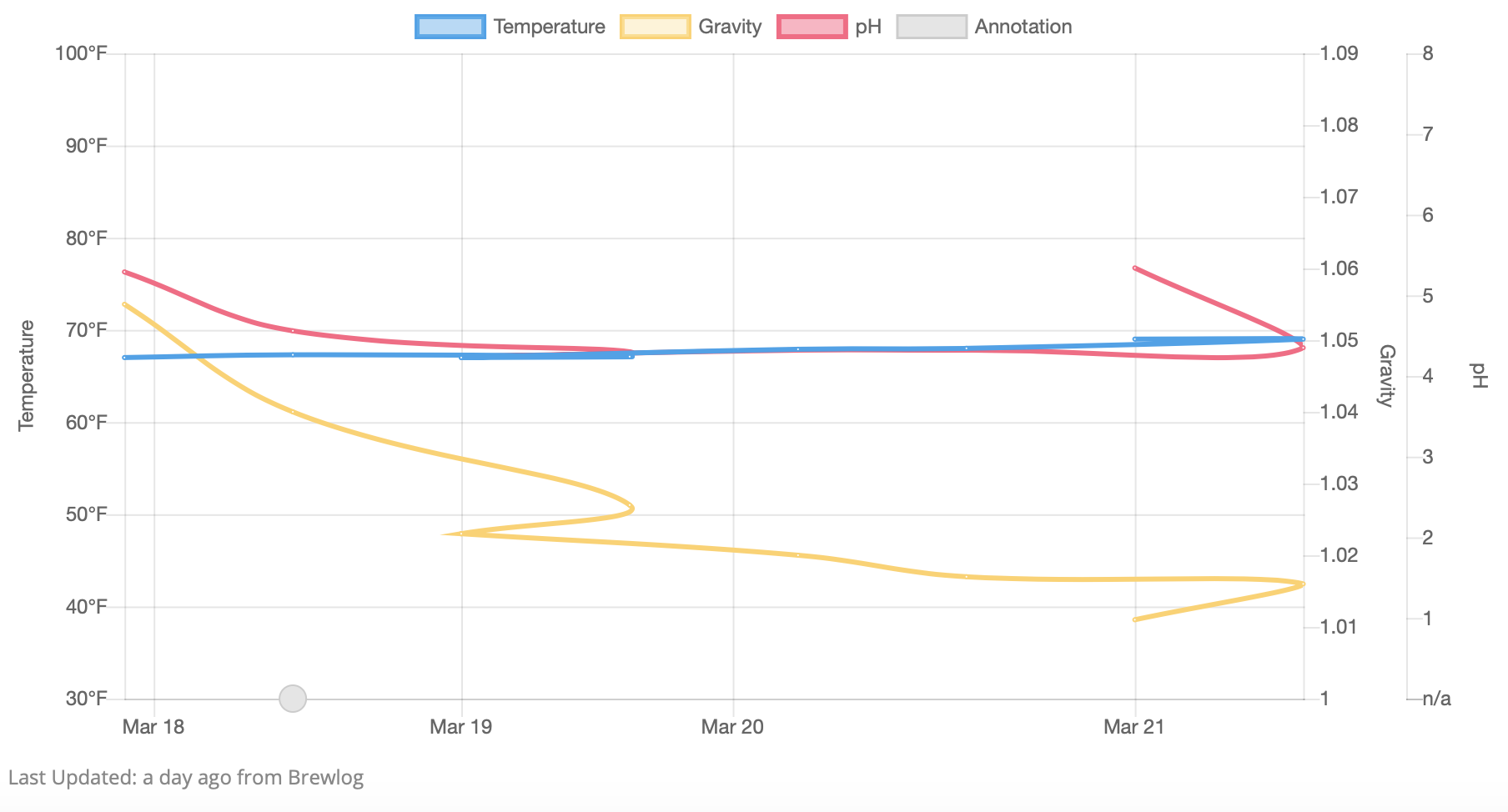
The data entries behind the graph.
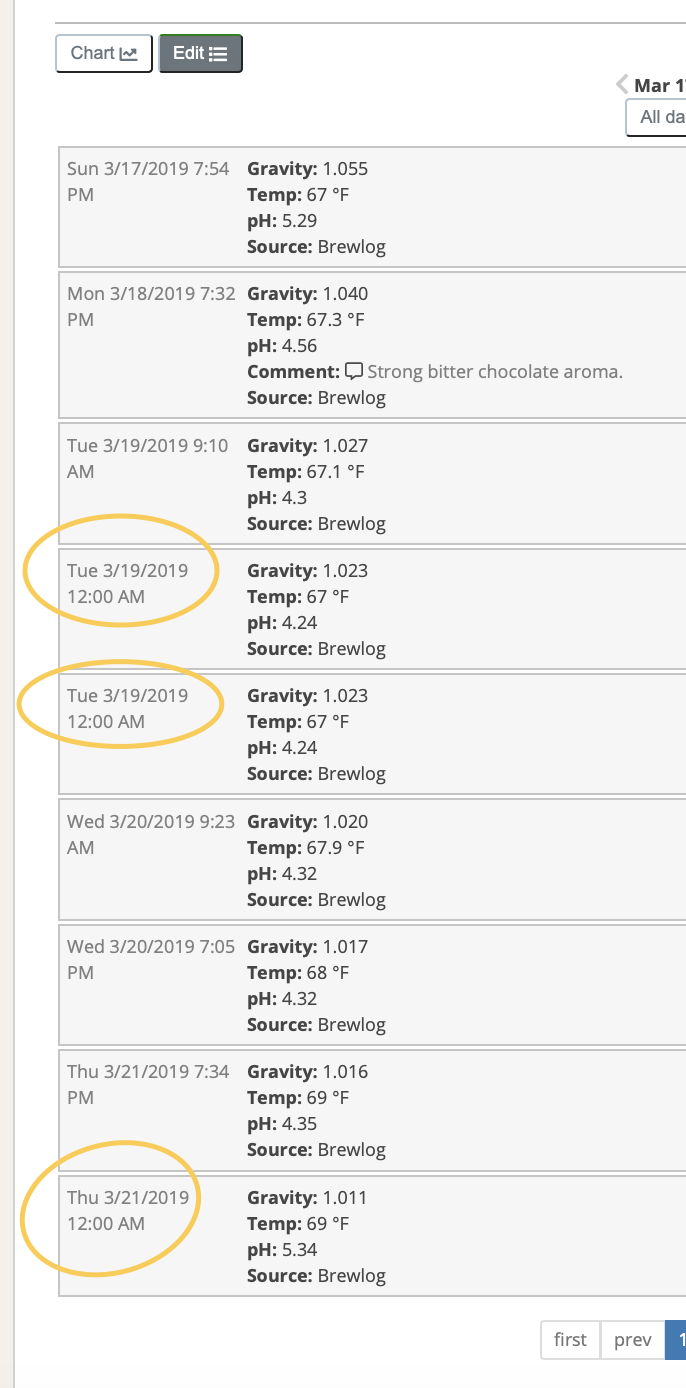
Brew Log Entries behind the graph. Brew Log Entries show a date and an Update date and time. It is not clear why both are required. I think one date and time would be sufficient that is what time that event happened, not when the event was either created or updated.
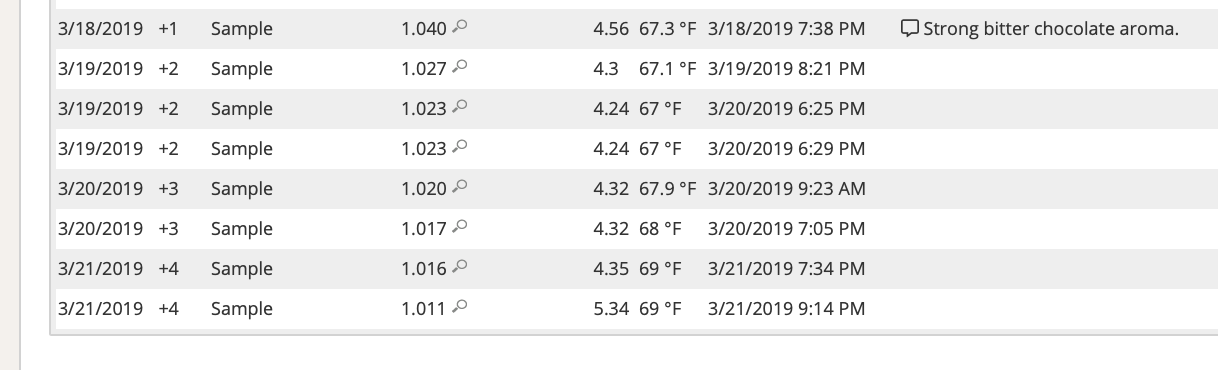
On the Brew Log Entry form, the Brew Log Entry Date should allow for Date & Time of the event as shown in red below.
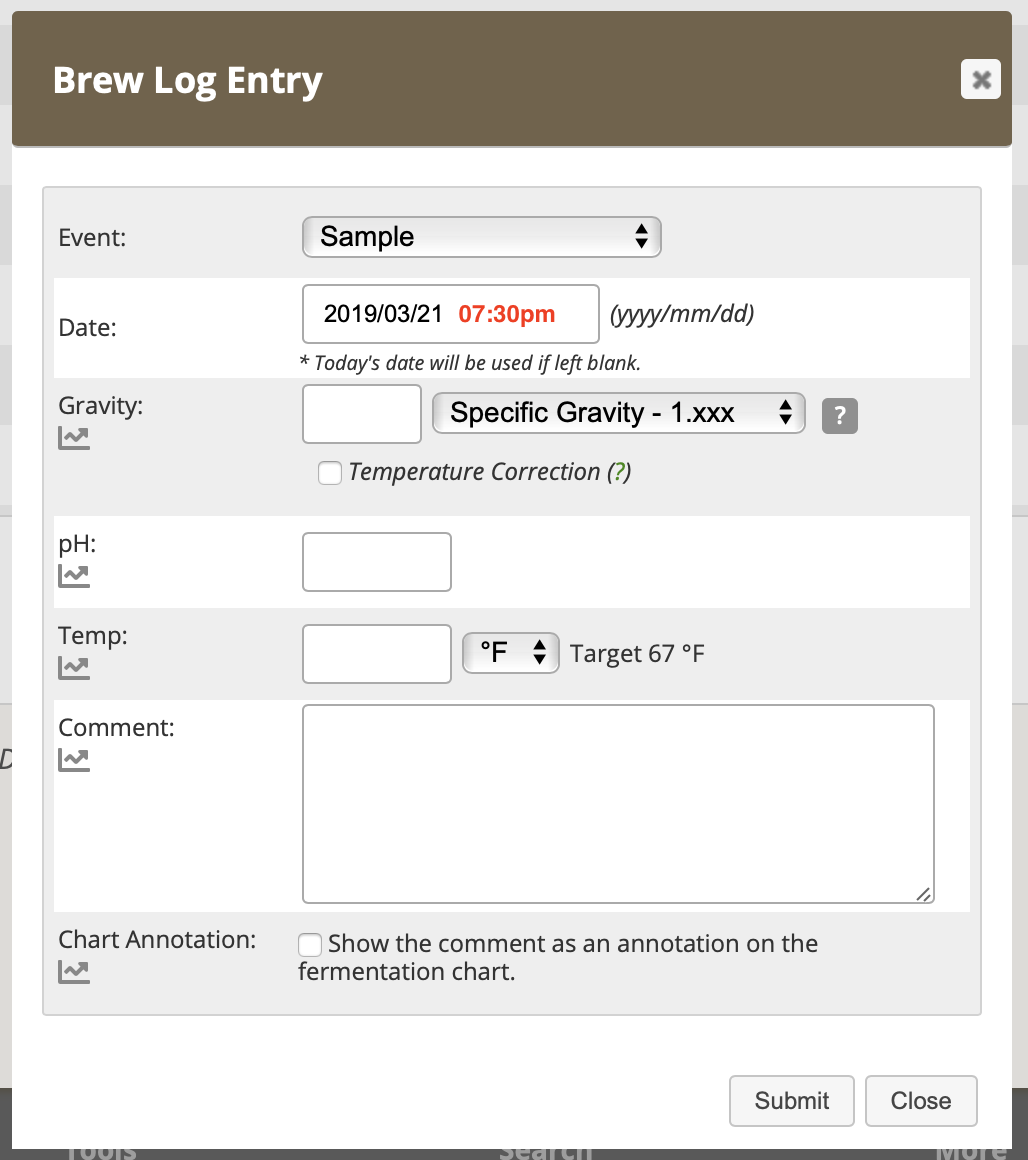
When I am adding Sample Entries to my brew log it is picking up the current time sometimes and other times it is setting the time to 12:00am. It seems like it may be more susceptible to use 12:00am if it is the second entry on a given day but I have not been able to completely verify this. On 3/20 below I got two entries with correct times.
The current day and time should be the default day and time if none is specified in the log entry creation. If a date is specified that is today, the current time should be used if the time is not also specified. If you are backfilling an entry from a previous day, a time entry should be required to go with the date to fully specify the time.
The first image shows the graph due to some entries having picked up 12:00am as the time.
The data entries behind the graph.
Brew Log Entries behind the graph. Brew Log Entries show a date and an Update date and time. It is not clear why both are required. I think one date and time would be sufficient that is what time that event happened, not when the event was either created or updated.
On the Brew Log Entry form, the Brew Log Entry Date should allow for Date & Time of the event as shown in red below.








