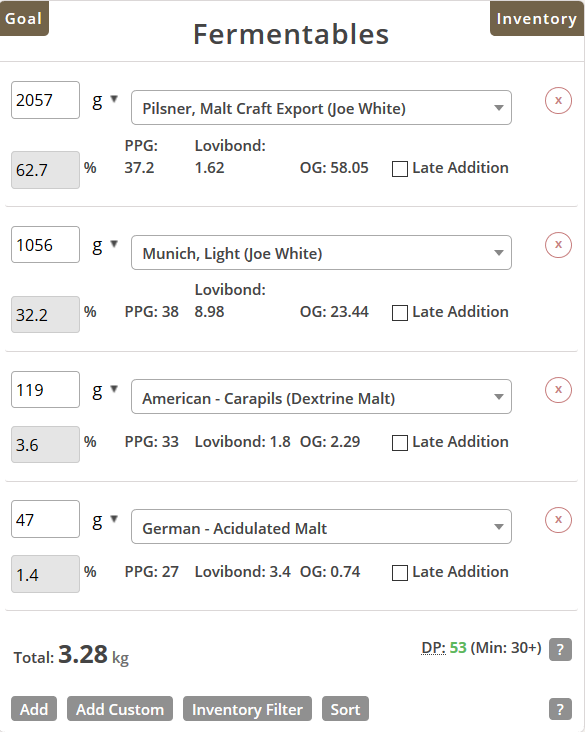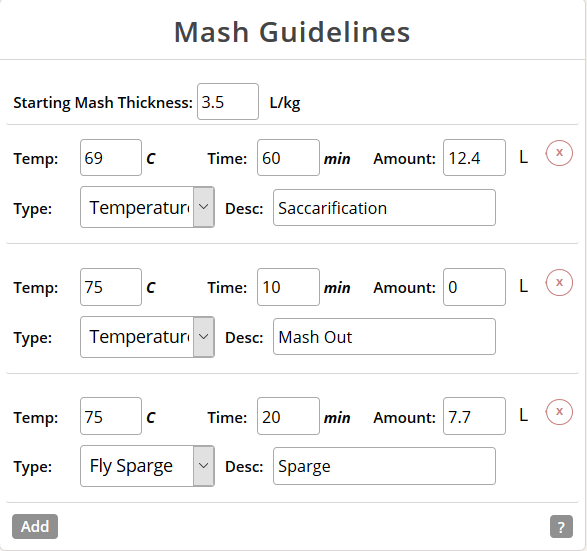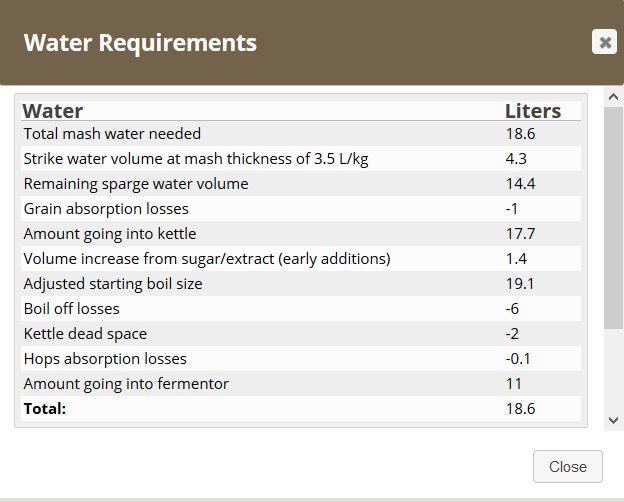- Joined
- May 14, 2018
- Messages
- 13
- Reaction score
- 0
- Points
- 1
So I have a grain bill of 3.28kg and a starting mash thickness of 3.5L/kg. Why does the quick water requirements calculator tell me that my strike water is only 4.3L? This is on a grainfather system and the "strike" water should be closer to 11L. Cheers, Matt.