Currently, you can select the category number when creating a new recipe, but this info does not appear when viewing the completed recipe. Can the BJCP category/subcategory number be added to, or near the style info of a recipe?
You are using an out of date browser. It may not display this or other websites correctly.
You should upgrade or use an alternative browser.
You should upgrade or use an alternative browser.
Can you add the BJCP category number to the recipe?
- Thread starter jt drowns
- Start date
You mean in the recipe list itself?
You mean in the recipe list itself?
No, I mean in the individual recipe view. For example, if I make a recipe for a Weizenbock, while creating or editing the recipe I am able to select 10C as the beer's category. But when I view that recipe, it just states the beer's style is "Weizenbock" without noting the BJCP category. I think it would be helpful to also include the BJCP category number in the recipe view.
I don't quite "get" where you want to see it. But when I click "edit", the number is there. It's just in the mainscreen where you don't see the BJCP number, and only the style name.
Sorry, I am not doing a good job at explaining this. When you look at a recipe, you see only the style's name and not the actual BJCP category number:
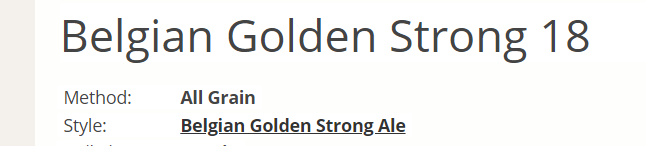
But when you edit a recipe, you can actually see the BJCP category number:
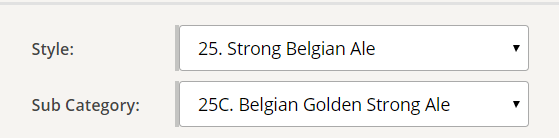
All I am asking is that you can see both the category name and number when viewing a recipe. So in the above example, can "25C" be added next to "Belgian Golden Strong Ale"?
But when you edit a recipe, you can actually see the BJCP category number:
All I am asking is that you can see both the category name and number when viewing a recipe. So in the above example, can "25C" be added next to "Belgian Golden Strong Ale"?








