- Joined
- Aug 14, 2018
- Messages
- 3
- Reaction score
- 1
- Points
- 3
Odd thing happening. When in recipe editor I click "Link" under water calculator to calculate my additions but for some reason it will not load my recipe into the calculator. Usually my grain bill, pH, etc are loaded after I click the link. When I click "reload recipe" it returns a "reload faild!" error... no clue what's going on.
Anyone have a similar issue?
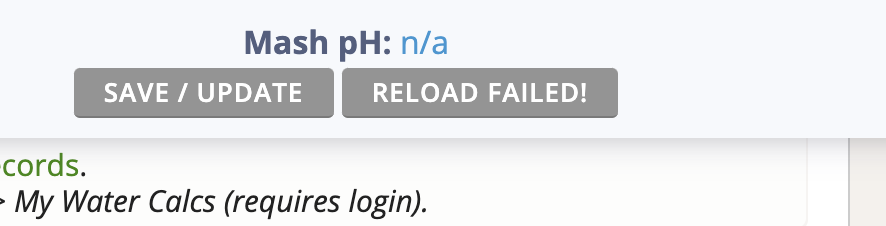
Anyone have a similar issue?
Last edited:









