- Joined
- Jul 16, 2012
- Messages
- 10,254
- Reaction score
- 8,366
- Points
- 113
Trying to enter data for my brew session on Sunday, a few things stick out:
- Where's the calendar picker for the date? Trying to enter the data manually is difficult because of the formatting, there used to be a calendar to select the date.
- Water volume? I'm interested in how much wort I got in the kettle. Where do I enter that? The help text for the entry is no help - the percentage of total sugars extracted in the mash tun. Sounds more like efficiency to me. I believe the label should read something like mash yield. When I put the mash yield in the box, I got the efficiency I expected.
- It's storing entries in weird order, backward, and doing really weird things with efficiency:
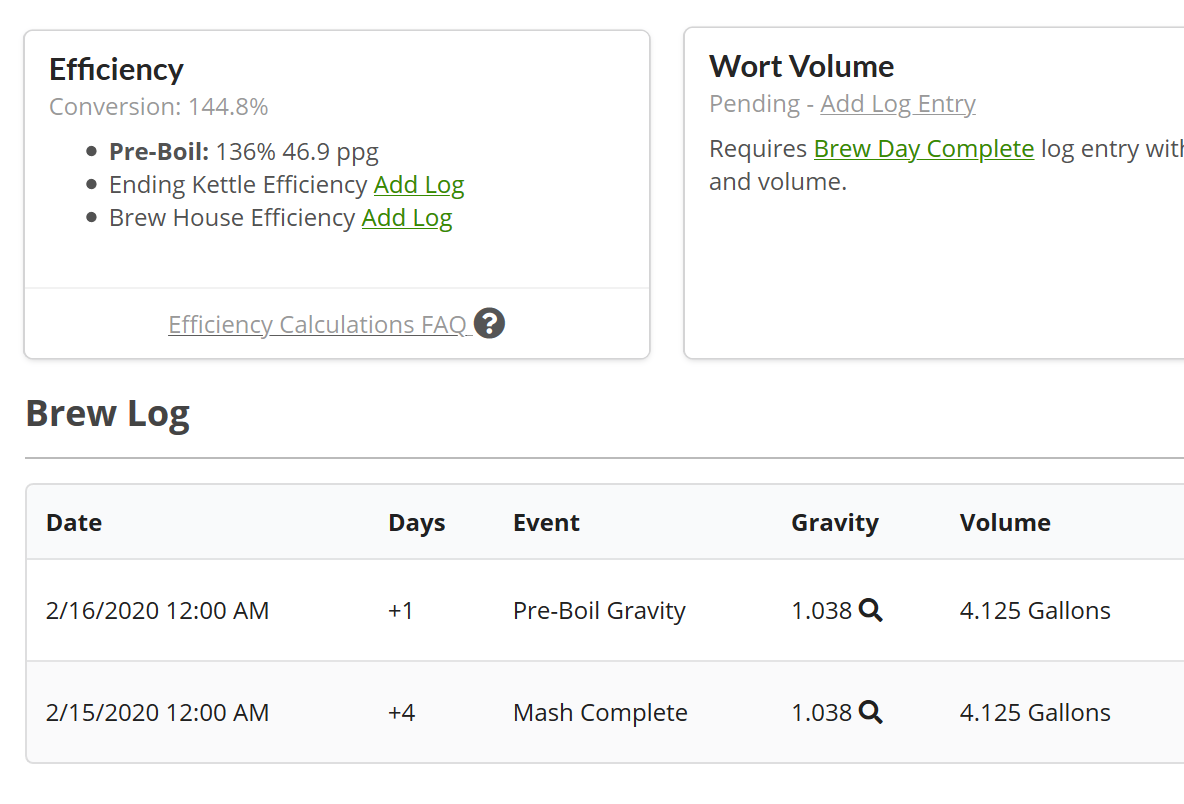
The rest of the steps seem to be behaving as expected. The brew steps are still coming out in an odd order. I'm very happy I keep paper records....
- Where's the calendar picker for the date? Trying to enter the data manually is difficult because of the formatting, there used to be a calendar to select the date.
- Water volume? I'm interested in how much wort I got in the kettle. Where do I enter that? The help text for the entry is no help - the percentage of total sugars extracted in the mash tun. Sounds more like efficiency to me. I believe the label should read something like mash yield. When I put the mash yield in the box, I got the efficiency I expected.
- It's storing entries in weird order, backward, and doing really weird things with efficiency:
The rest of the steps seem to be behaving as expected. The brew steps are still coming out in an odd order. I'm very happy I keep paper records....







