Is there a way to search for recipes using all of the available brewing methods? I don't always want to shoehorn into a certain method, but would like to know, for example, what the most brewed recipe using Centennial is including all grain/extract/biab/partial mash recipes? Maybe an option on the drop down that says "all"?
You are using an out of date browser. It may not display this or other websites correctly.
You should upgrade or use an alternative browser.
You should upgrade or use an alternative browser.
Search for all grain and extract?
- Thread starter Sunfire96
- Start date
Or like check boxes?Is there a way to search for recipes using all of the available brewing methods? I don't always want to shoehorn into a certain method, but would like to know, for example, what the most brewed recipe using Centennial is including all grain/extract/biab/partial mash recipes? Maybe an option on the drop down that says "all"?
I'd be for this
- Joined
- Jun 8, 2016
- Messages
- 1,483
- Reaction score
- 1,313
- Points
- 113
There may be other ways to do it, but the recipe search works for this.
https://www.brewersfriend.com/search/
Below I'm searching for all recipes that include centennial in the recipe. You can then refine your results further if you want a specific style (or any of a list of styles, say IPA, IIPA, APA, etc).
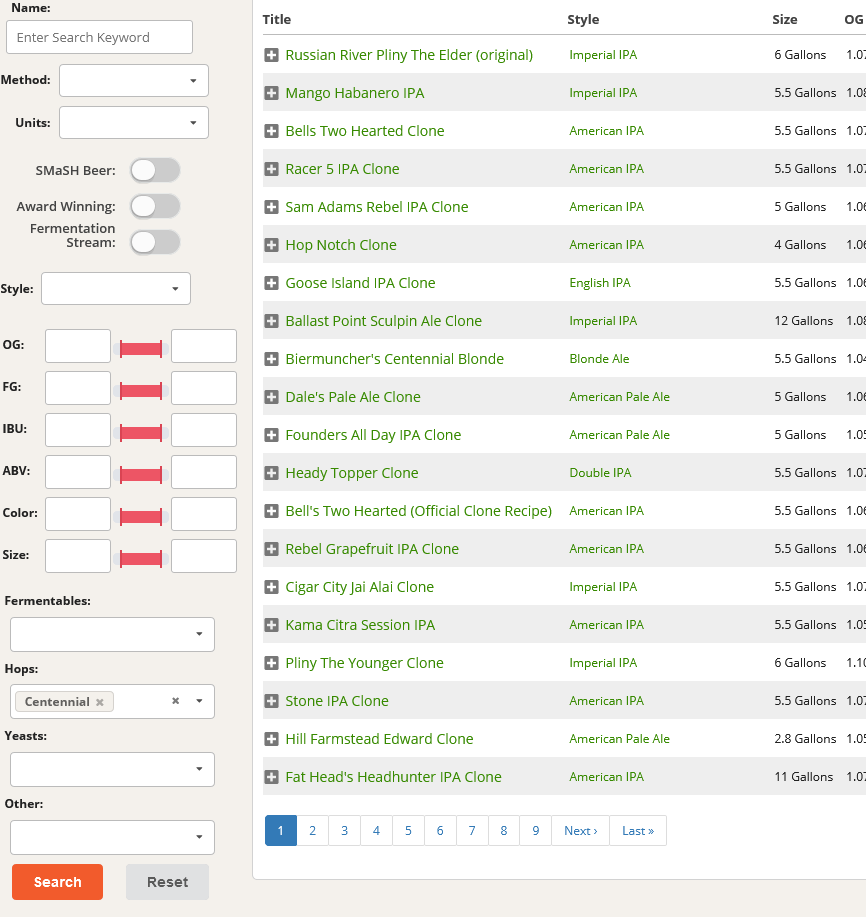
https://www.brewersfriend.com/search/
Below I'm searching for all recipes that include centennial in the recipe. You can then refine your results further if you want a specific style (or any of a list of styles, say IPA, IIPA, APA, etc).
My issue is that it forces me to select a brew method. If I click the X in that box, the menu opens and when I click away, it autofills the all grain option. Could we add an "all" to the drop down menu? Also I usually use the partial mash recipe option when building extract recipes because I like the interface better, I don't want to miss any recipes because the method is listed differently.There may be other ways to do it, but the recipe search works for this.
https://www.brewersfriend.com/search/
Below I'm searching for all recipes that include centennial in the recipe. You can then refine your results further if you want a specific style (or any of a list of styles, say IPA, IIPA, APA, etc).
View attachment 16559
- Joined
- Jun 8, 2016
- Messages
- 1,483
- Reaction score
- 1,313
- Points
- 113
It's A solution for now, but I yeah just leave it blank and it still runs.Clicking reset seems to clear the method box, so I think that's the solution?
I'll add a ticket to have an "all" row added, but it's going to be a low priority for now. (Unless for some reason the blank isn't actually working and I needed more coffee the other day).
- Joined
- Jun 8, 2016
- Messages
- 1,483
- Reaction score
- 1,313
- Points
- 113
@Sunfire96
Thanks for the patience, an update for this is being pushed out to the live site now. Should be visible shortly
Thanks for the patience, an update for this is being pushed out to the live site now. Should be visible shortly
Sounds great! Thanks!@Sunfire96
Thanks for the patience, an update for this is being pushed out to the live site now. Should be visible shortly









