- Joined
- Mar 23, 2018
- Messages
- 1,116
- Reaction score
- 2,170
- Points
- 113
Sorry but I have found another problem with the Inventory system - specifically in the Fermentables section - but I do know what the problem is.
I have been updating some of the items in my inventory - and adding a new Fermentable (for me) and have followed all the settings - as I have in the past - and all seems to work... except... Fermentable names now have a Leading Space character added for some reason and this now screws up the Sort Order. My newly modified entries, and the new one, all appear at the head of the list - in their true alphabetically sorted of course but they are then followed by the rest of the original entries - again in sort order. This problem has reared it's ugly head in the last couple of days so may be easily traced.
Examples:
Order sorted by Location - this works as expected.
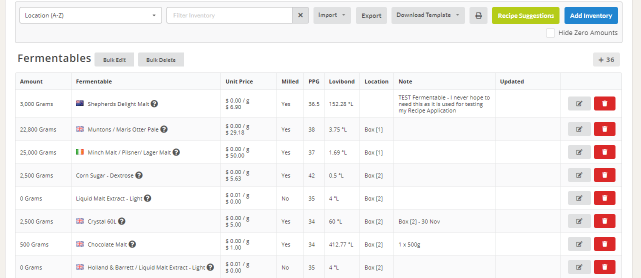
Order sorted by Name A-Z - The first three entries are NOT in their correct position due to the leading SPACE character being selected first.
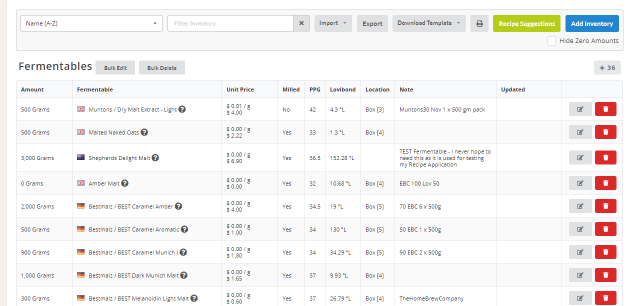
I have been updating some of the items in my inventory - and adding a new Fermentable (for me) and have followed all the settings - as I have in the past - and all seems to work... except... Fermentable names now have a Leading Space character added for some reason and this now screws up the Sort Order. My newly modified entries, and the new one, all appear at the head of the list - in their true alphabetically sorted of course but they are then followed by the rest of the original entries - again in sort order. This problem has reared it's ugly head in the last couple of days so may be easily traced.
Examples:
Order sorted by Location - this works as expected.
Order sorted by Name A-Z - The first three entries are NOT in their correct position due to the leading SPACE character being selected first.







