- Joined
- Jul 26, 2015
- Messages
- 8
- Reaction score
- 4
- Points
- 3
Is there some kind of documentation available on how to add items to your inventory? I got several sacks of malt today from our club's bulk buy, I can't get any field to work or drop down to populate, and I can't input anything as a custom item either (which is what I have always had to do in the past).
I've tried to hit "contribute" toggled it on and off, I've tried every malster in the drop down list but all I can select is the brand, the drop down under "name" only has MY name, which isn't helpful. I've looked through documentation but can't find any answers there. Please help.
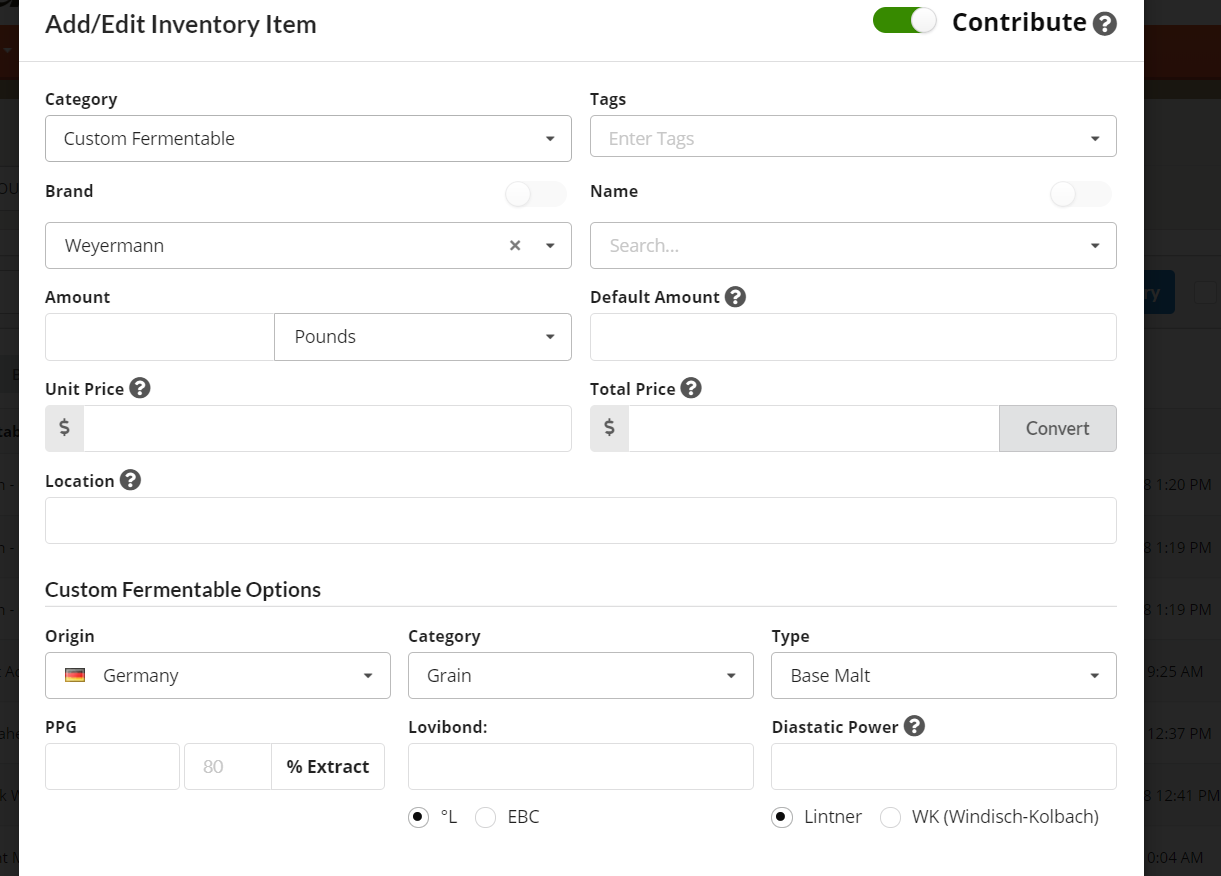
I've tried to hit "contribute" toggled it on and off, I've tried every malster in the drop down list but all I can select is the brand, the drop down under "name" only has MY name, which isn't helpful. I've looked through documentation but can't find any answers there. Please help.







