- Joined
- Mar 23, 2018
- Messages
- 1,116
- Reaction score
- 2,170
- Points
- 113
I just completed a brew day and was updating the Brew Session for it and I have a spurious Conversion Efficiency figure that I can not fathom.
I know I am improving at brewing but this result is a lot better than I was hoping for - I have done something wrong but I have no idea what. I did what I have done before on previous brew Sessions but I can not see where I have gone wrong.
I have screen shots below showing the details - though there may be relevant values elsewhere.
How did I get a Conversion Efficiency of 5555.4%?
I can't proceed with the Efficiency details until I get this bit right.
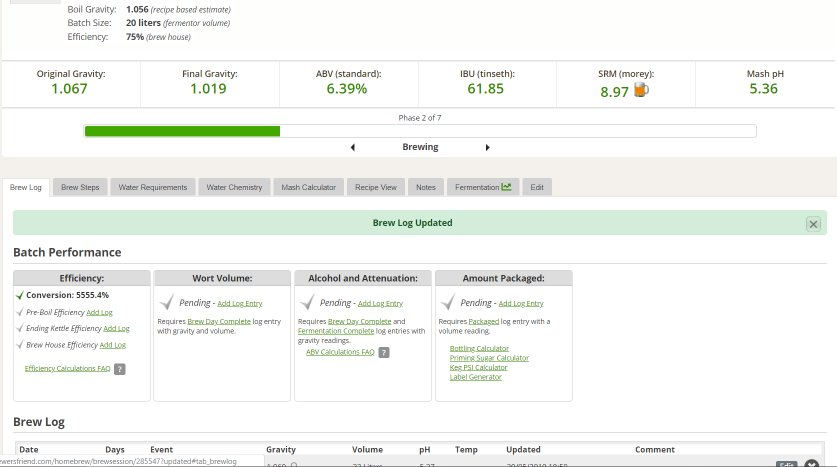
The Mash Calculator values. - I went over this several times to get the correct values and sequence yes I can not get the Conversion Efficiency to change!!!! Odd...
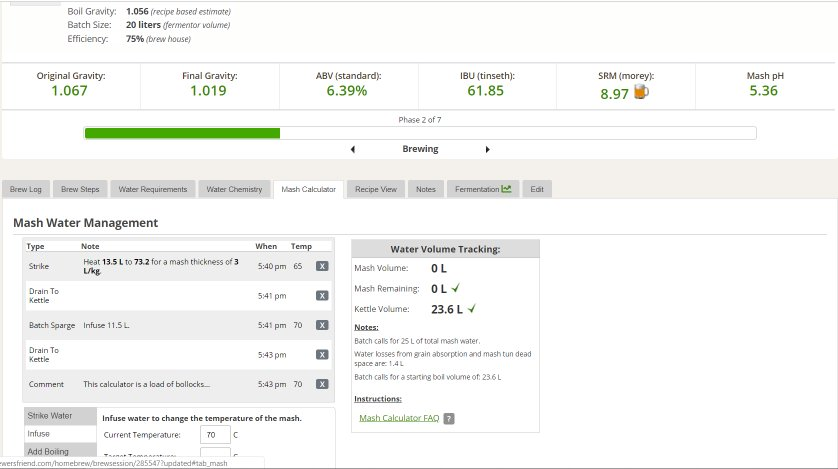
The Water Requirements have weird Strike water values - despite me checking them and ensuring that the correct values were entered in the Mash Calculator - This is where the problem stems from I think but I can't see why?
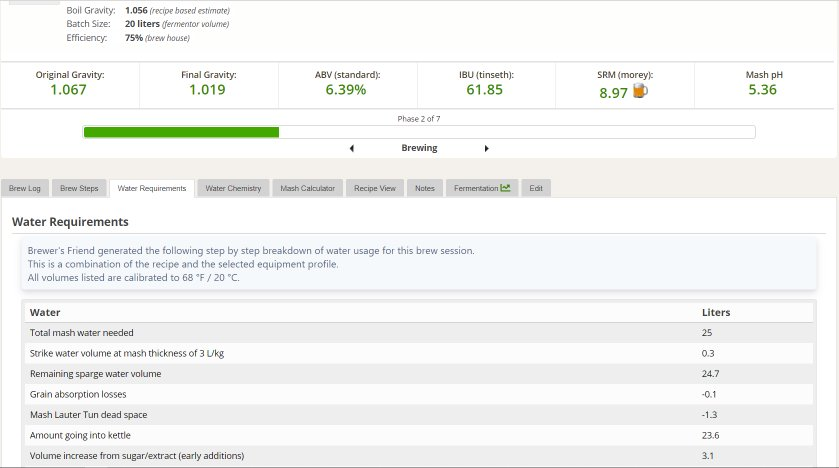
Recipe values:
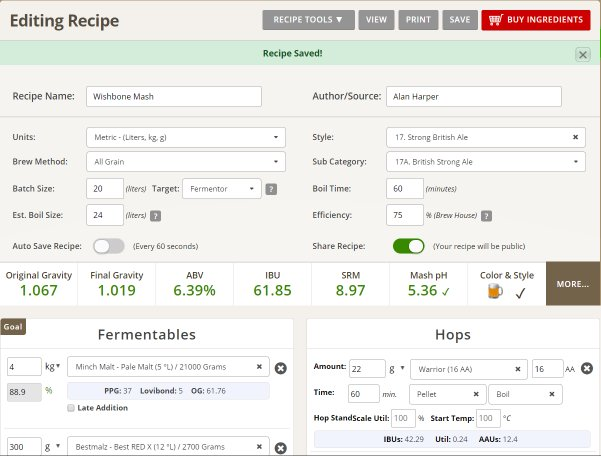
I tried playing with the Batch and Boil size AFTER getting the calculation error just to see if it corrected anything but - no.
I know I am improving at brewing but this result is a lot better than I was hoping for - I have done something wrong but I have no idea what. I did what I have done before on previous brew Sessions but I can not see where I have gone wrong.
I have screen shots below showing the details - though there may be relevant values elsewhere.
How did I get a Conversion Efficiency of 5555.4%?
I can't proceed with the Efficiency details until I get this bit right.
The Mash Calculator values. - I went over this several times to get the correct values and sequence yes I can not get the Conversion Efficiency to change!!!! Odd...
The Water Requirements have weird Strike water values - despite me checking them and ensuring that the correct values were entered in the Mash Calculator - This is where the problem stems from I think but I can't see why?
Recipe values:
I tried playing with the Batch and Boil size AFTER getting the calculation error just to see if it corrected anything but - no.









