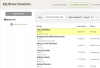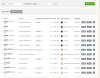- Joined
- Mar 23, 2018
- Messages
- 1,116
- Reaction score
- 2,170
- Points
- 113
Found another problem where selecting a New Sort order for the Brew Sessions list does not function as expected.
Changing the Sort Order Option drop-down to a new sort order does nothing - the view stays the same regardless. There is no automatic refresh of the screen and selecting REFRESH top left of the browser interface will refresh the screen but order does not change and screen is refreshed back to original order.
Before:
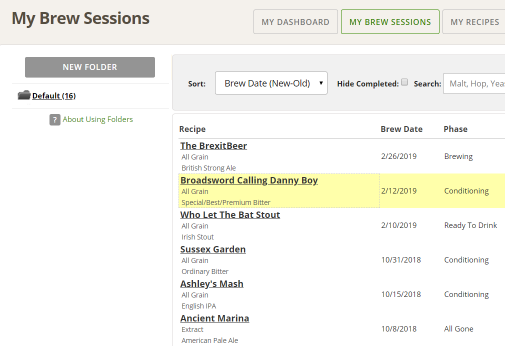
After:
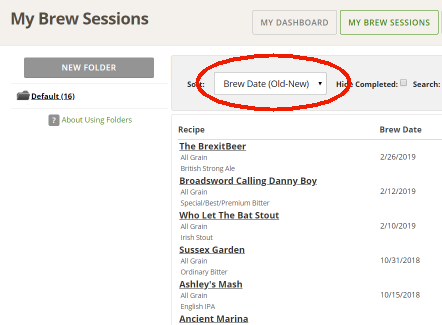
Changing the Sort Order Option drop-down to a new sort order does nothing - the view stays the same regardless. There is no automatic refresh of the screen and selecting REFRESH top left of the browser interface will refresh the screen but order does not change and screen is refreshed back to original order.
Before:
After: