- Joined
- Feb 5, 2017
- Messages
- 17
- Reaction score
- 3
- Points
- 3
It also doesn't list the correct water profile as an option:
From recipe page:
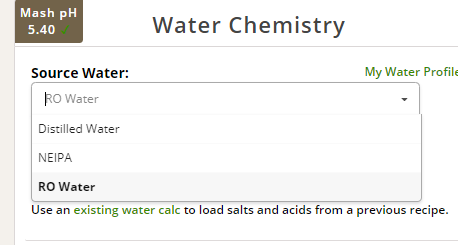
From brew session water chemistry tab:
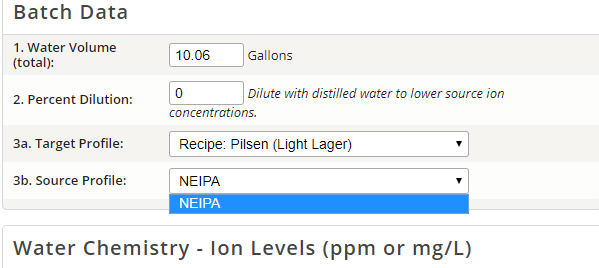
From recipe page:
From brew session water chemistry tab:








