- Joined
- Feb 11, 2016
- Messages
- 21
- Reaction score
- 5
- Points
- 3
I save the recipe after configuring all the inputs, note that the total water volume is 1.96 gallons, the mash water is 1 gallon and sparge water is 0.96 gallons:
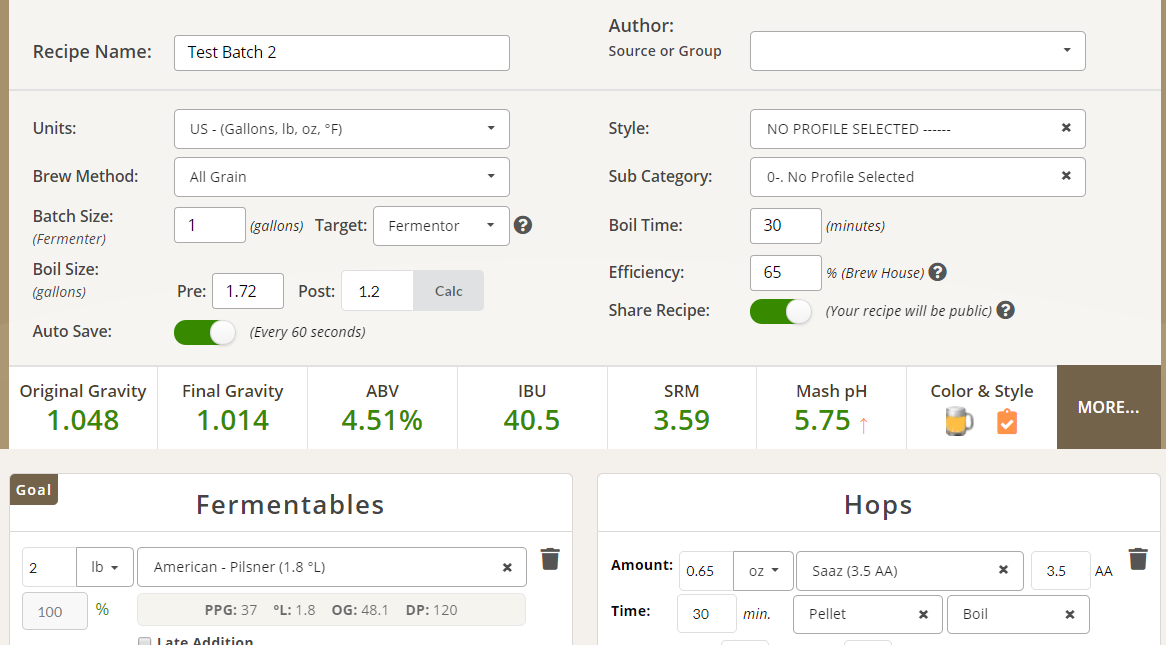
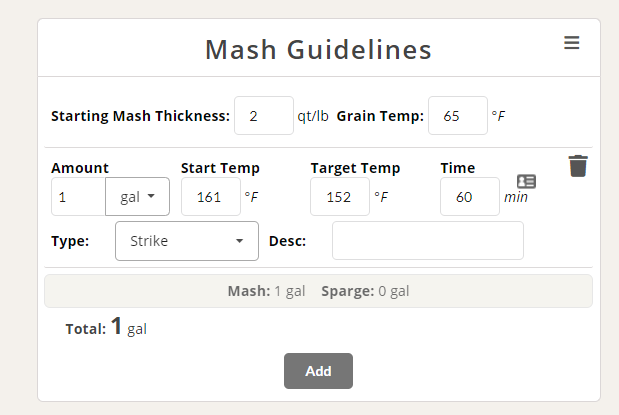
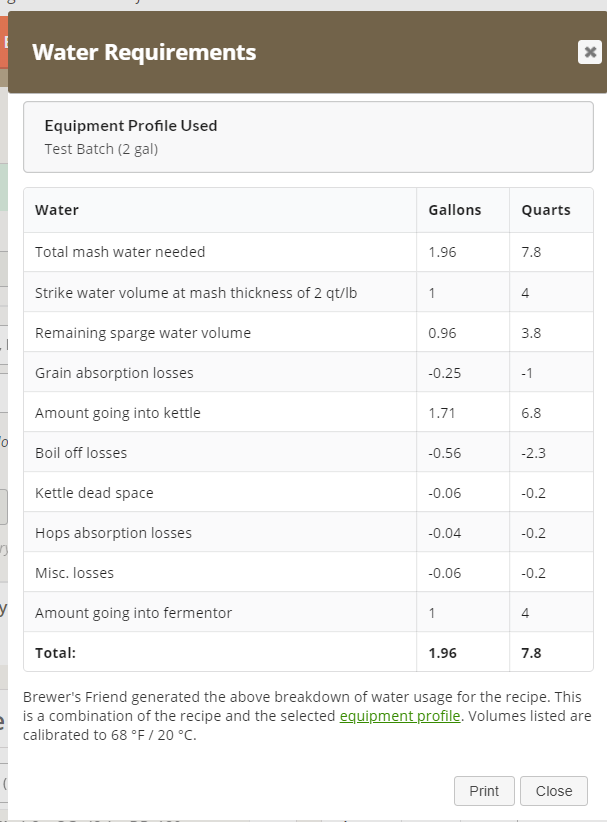
When clicking on "Link" for the Water Calculator it loads only mash water (total water set 1 gallon, mash water set to 1 gallon), missing the 0.96 sparge water:
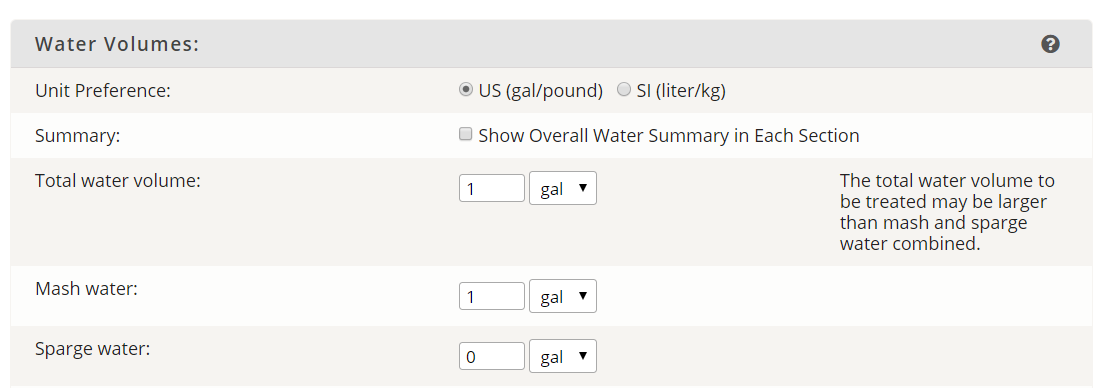
When clicking on "Link" for the Water Calculator it loads only mash water (total water set 1 gallon, mash water set to 1 gallon), missing the 0.96 sparge water:







