- Joined
- Mar 23, 2018
- Messages
- 1,116
- Reaction score
- 2,170
- Points
- 113
I have just loaded the Community Recipe for Q3 and did a straight conversion of volumes etc using the Copy and then Convert method but with errors...
I copied the recipe then changed the units from US to Metric all ok so far except..
Changing the Volume of the batch size to 19ltrs BY SCALING was OK except... Post Boil size stuck at 9.7 ltres? Now I know my boiler is efficient but to have a preboil size of 22L reduce to 9.7L in 60 minutes is going some - not to mention expensive in KW....
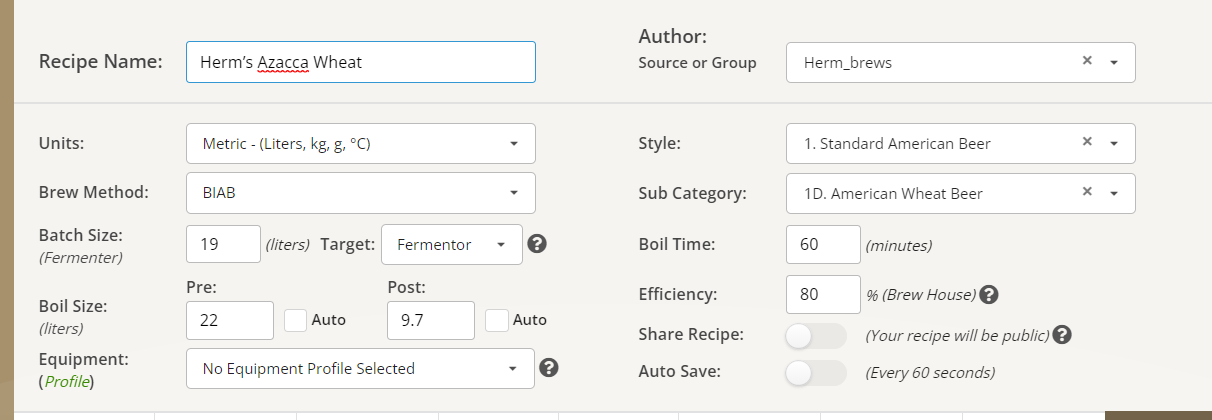
Another conversion problem was the Fermentation Temperature.. that didn't go too well either
The Original Herms recipe showed this
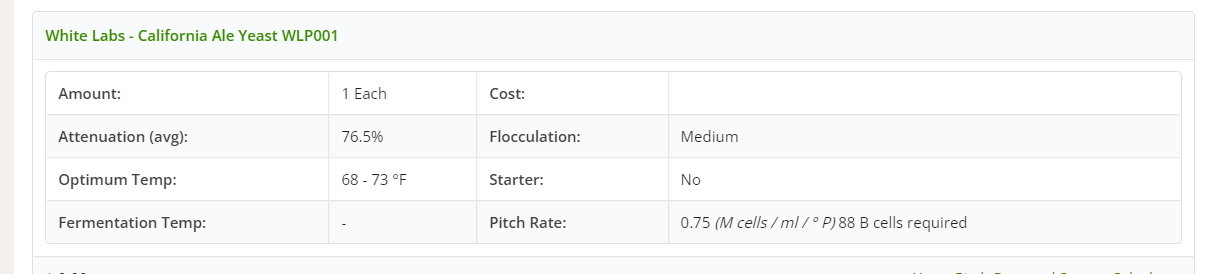
After conversion the missing Fermentation Temperature (of nothing!) converted to this
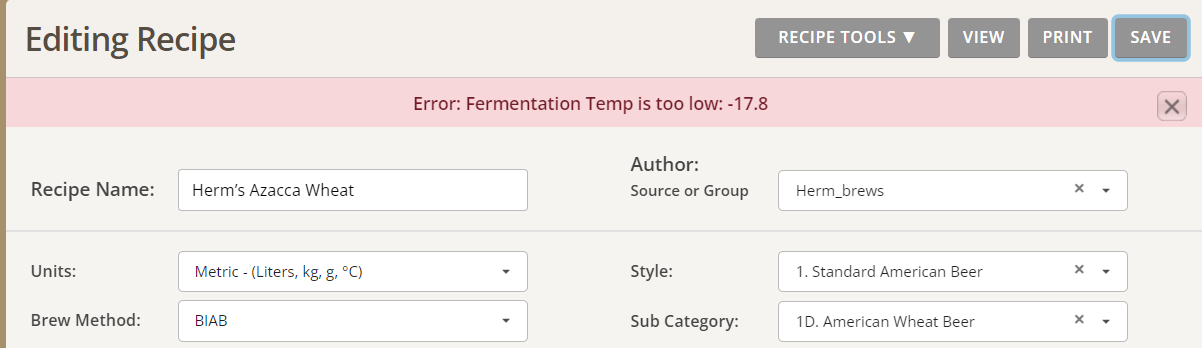
Instead of taking even the minimum Fermentation temperature it (the system) tried its best and got this
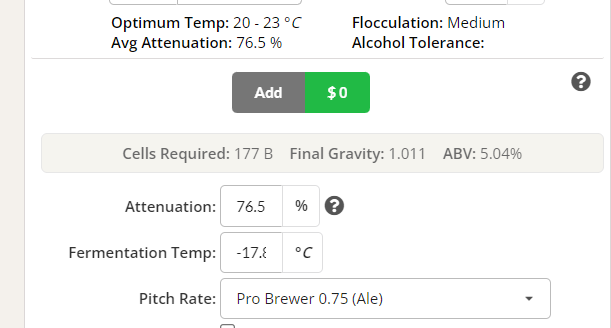
Not very useful. Easily corrected by editing manually but the conversion is not totally complete.
I copied the recipe then changed the units from US to Metric all ok so far except..
Changing the Volume of the batch size to 19ltrs BY SCALING was OK except... Post Boil size stuck at 9.7 ltres? Now I know my boiler is efficient but to have a preboil size of 22L reduce to 9.7L in 60 minutes is going some - not to mention expensive in KW....
Another conversion problem was the Fermentation Temperature.. that didn't go too well either
The Original Herms recipe showed this
After conversion the missing Fermentation Temperature (of nothing!) converted to this
Instead of taking even the minimum Fermentation temperature it (the system) tried its best and got this
Not very useful. Easily corrected by editing manually but the conversion is not totally complete.
Last edited:







